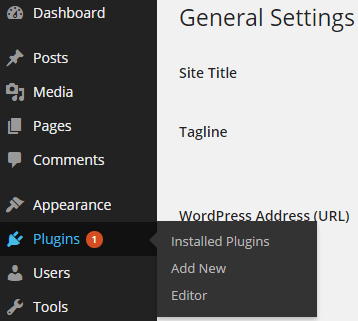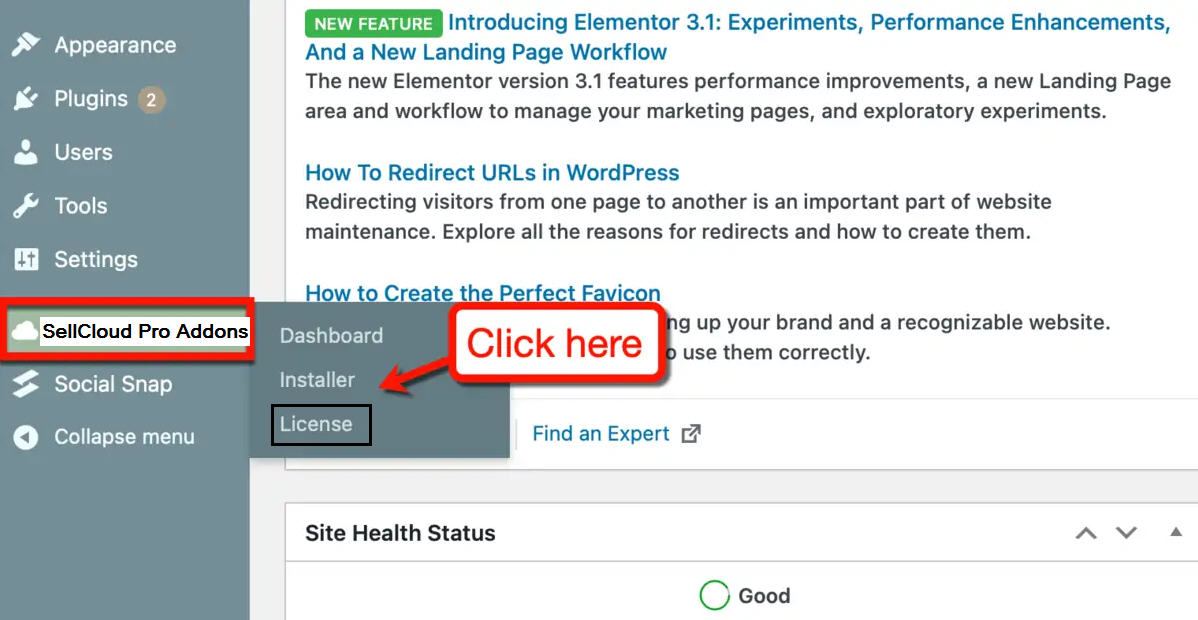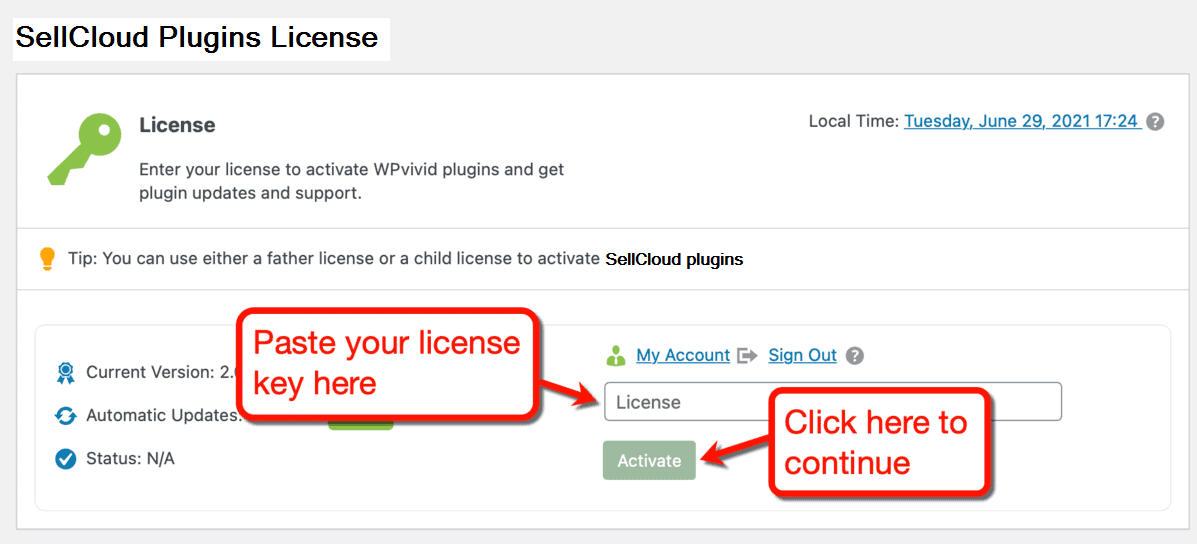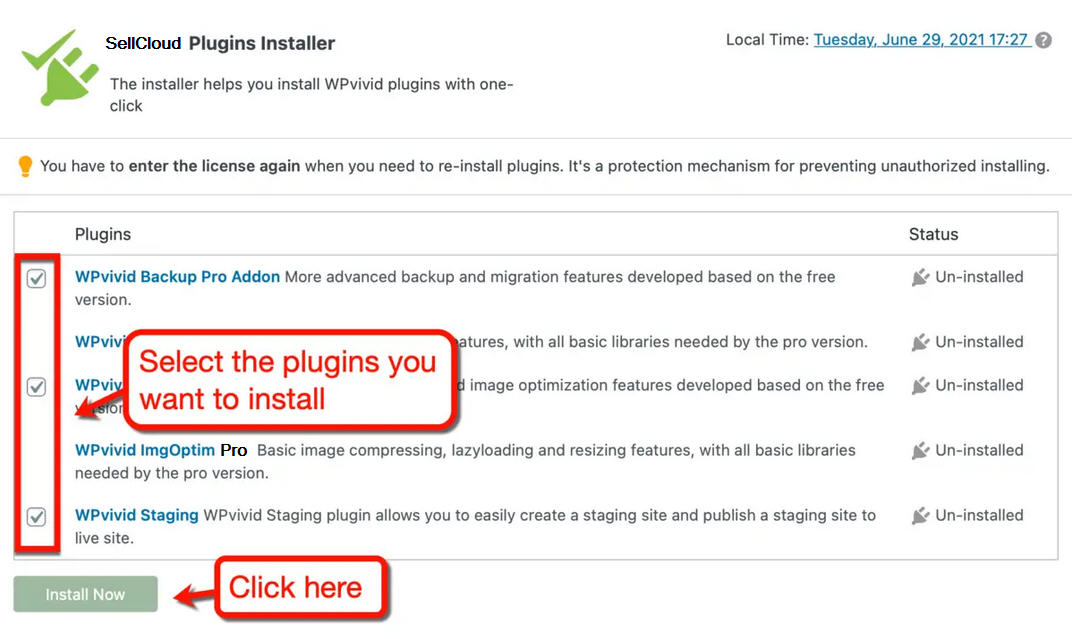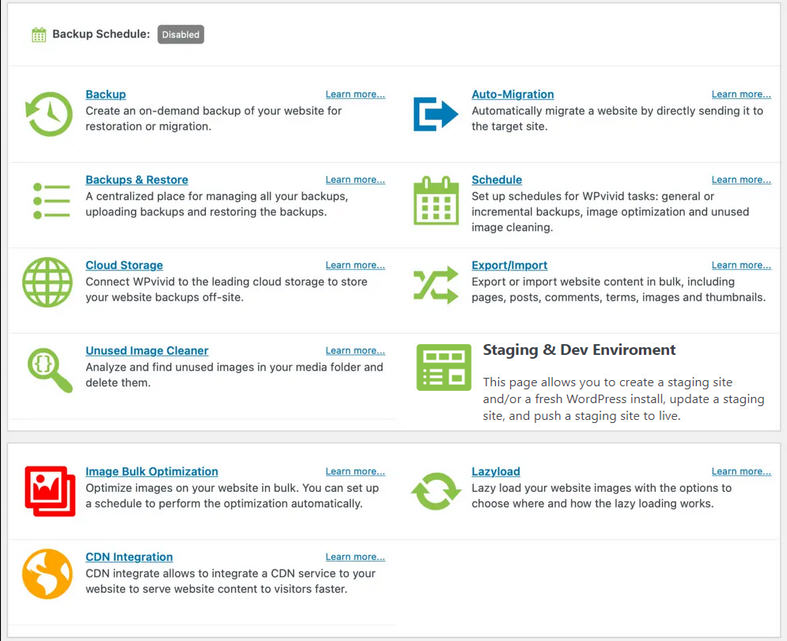Setup New Wordpress Site
Once you create a new Wordpress app/site, our website backup/restore/migrate/staging/image optimization addon plugin will be installed on your Wordpress site.
Contact Support For License Key
Please contact support via the contact us form and state your site domain name. We will send you the license to activate the plugin on that particular domain. Please note that every new site installed will require a new license from us. We do not charge any payment for the addon plugin. This is a free service for our clients.
Navigate to the License page
Navigate to the License page inside the plugin and you can activate your license on the site, which is required to install all pro addons and update the addons.
Add License Key
Add your License key which you received from SellCloud support.
It should only take a couple of seconds for SellCloud to verify your account. Once your license is verified, all that's left to do is install the essential SEllCloud Addon plugins. This includes the core backup tool, image optimization add-on, and staging tool. To install these plugins, select their checkbox and click 'Install Now.'
Take note that you'll have to enter your license key again whenever you need to reinstall WPvivid plugins. I suggest saving a copy of your license key on your device for safekeeping.