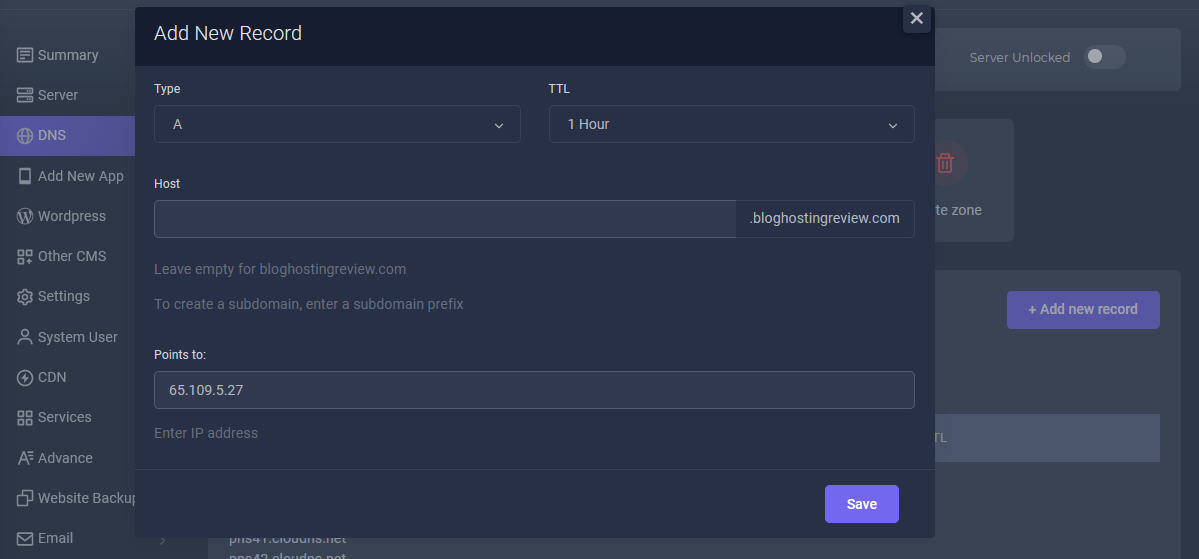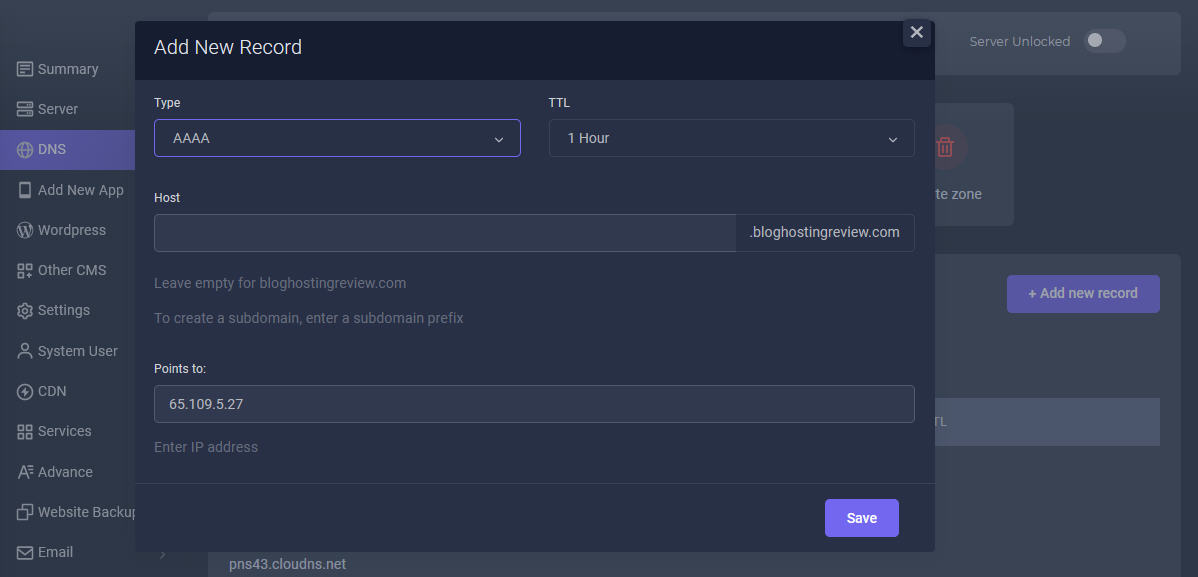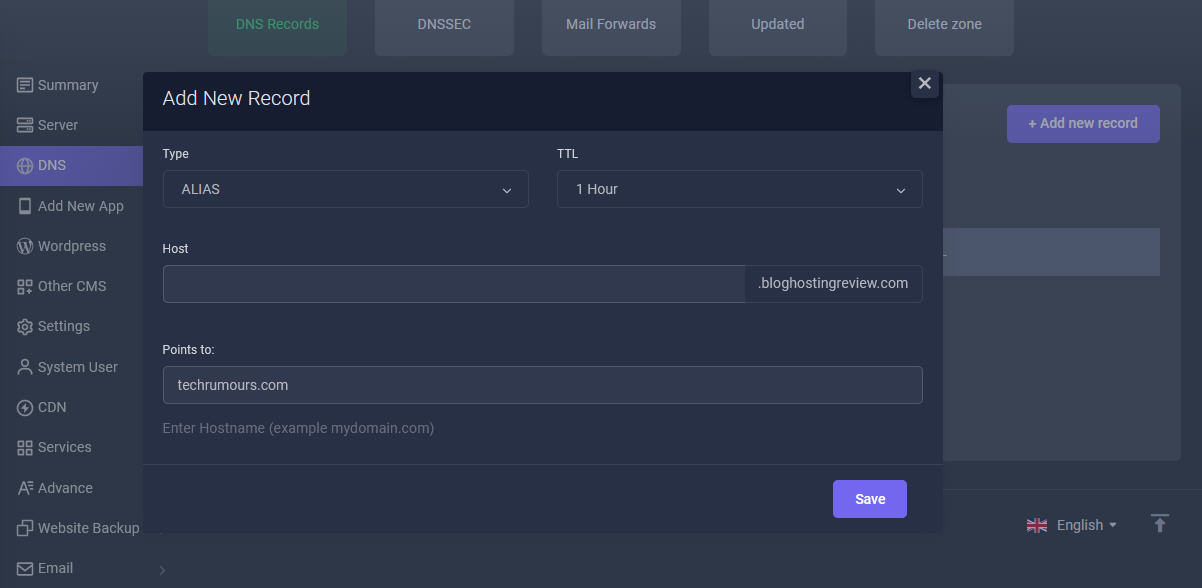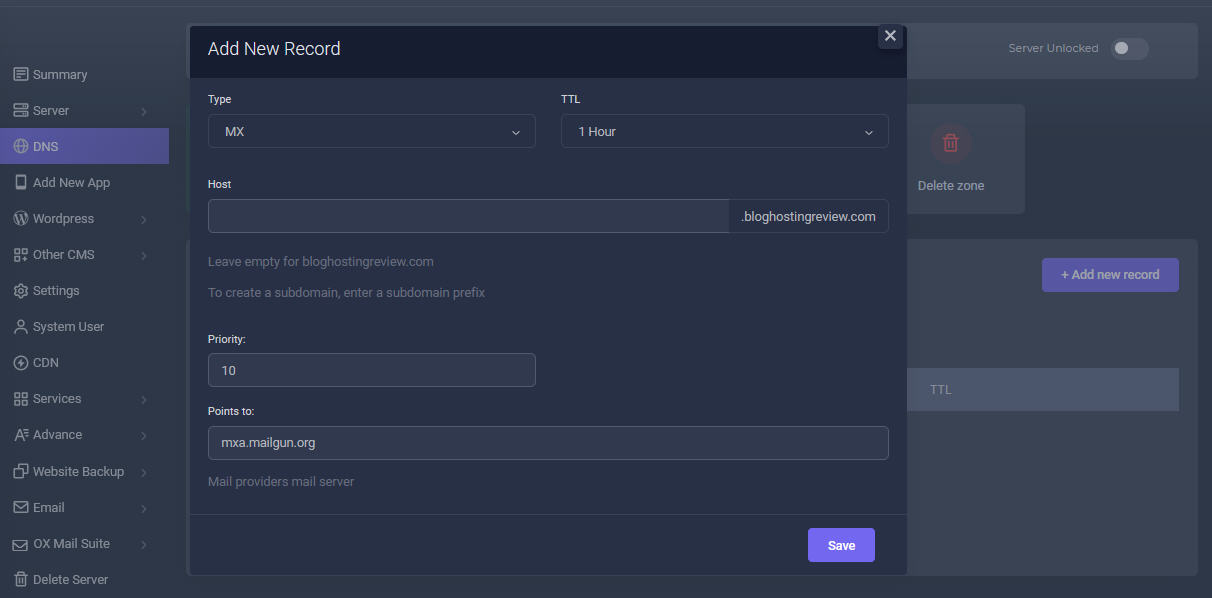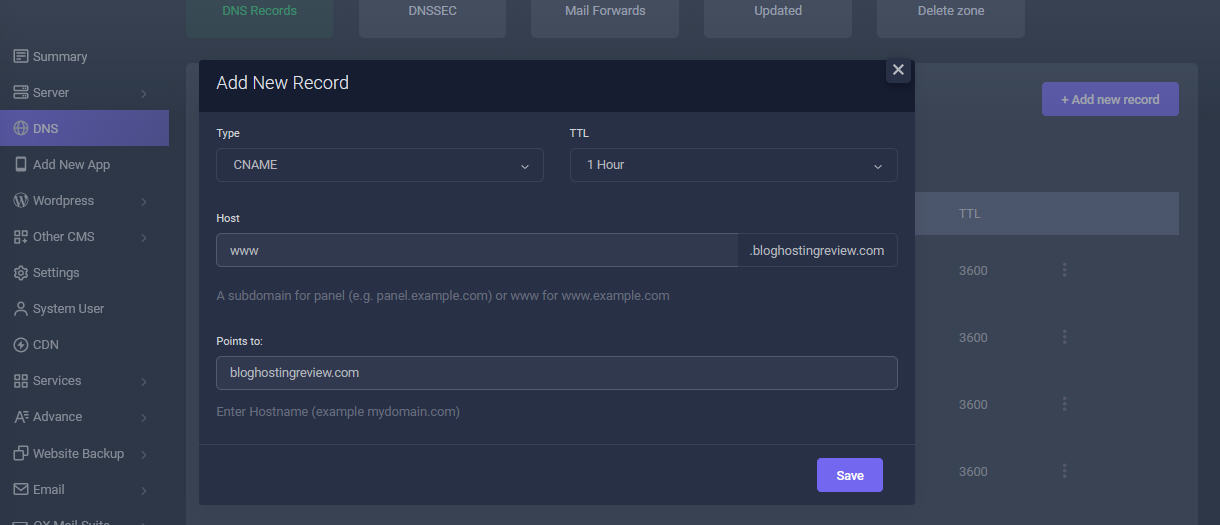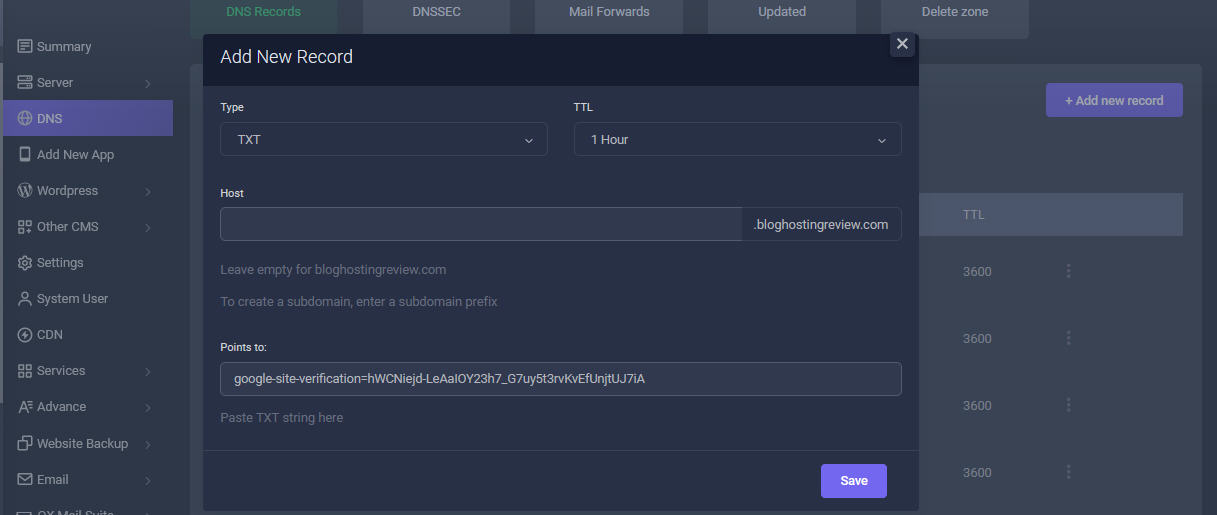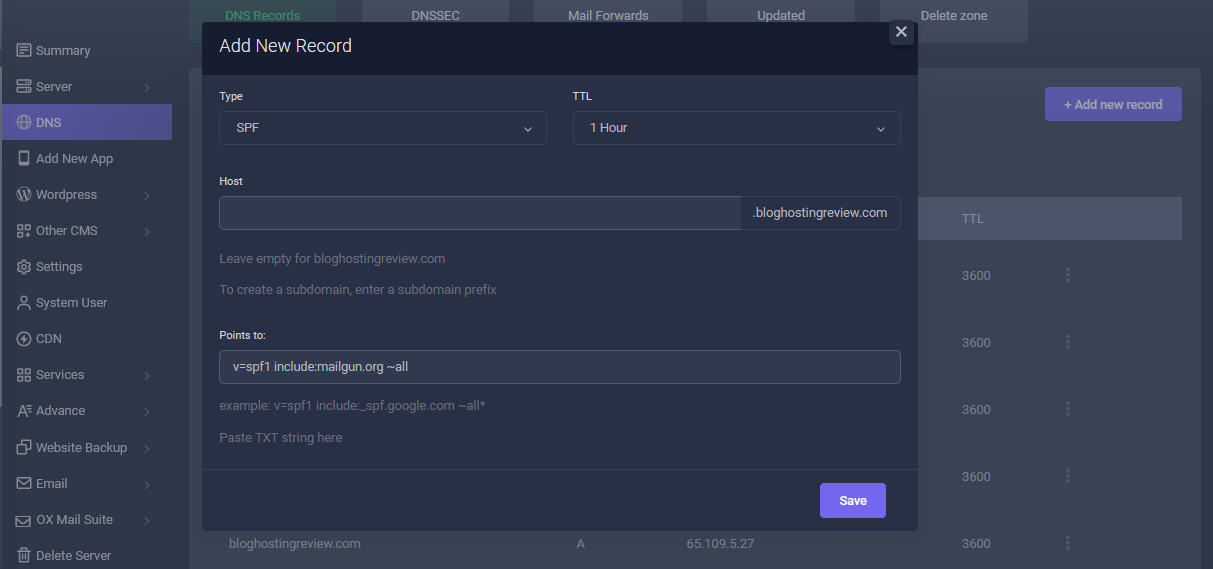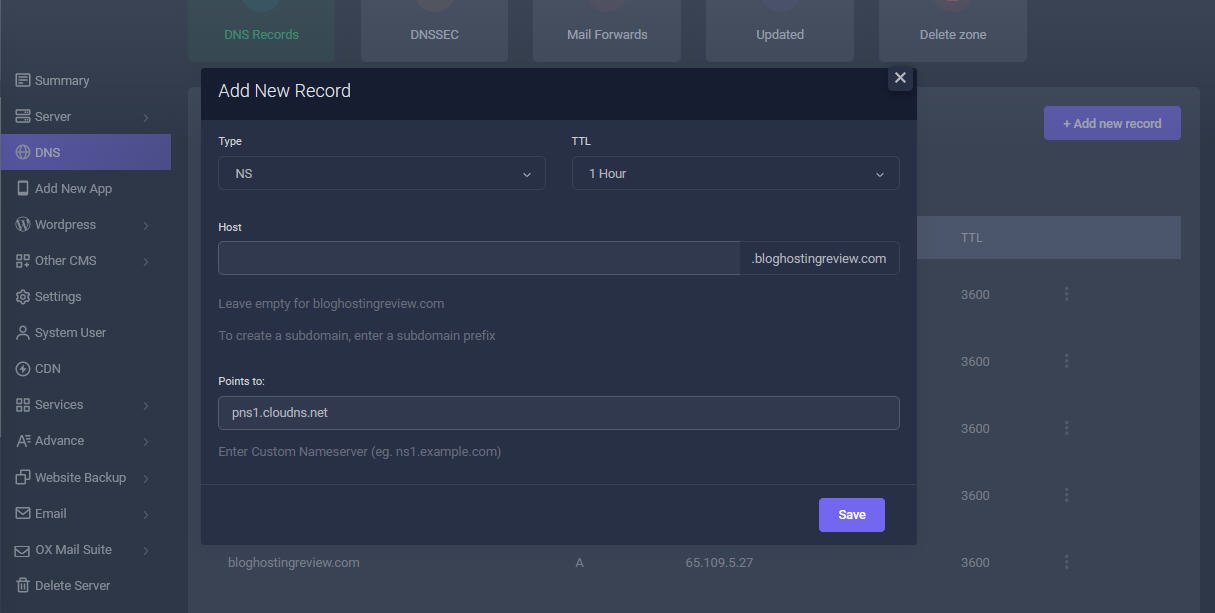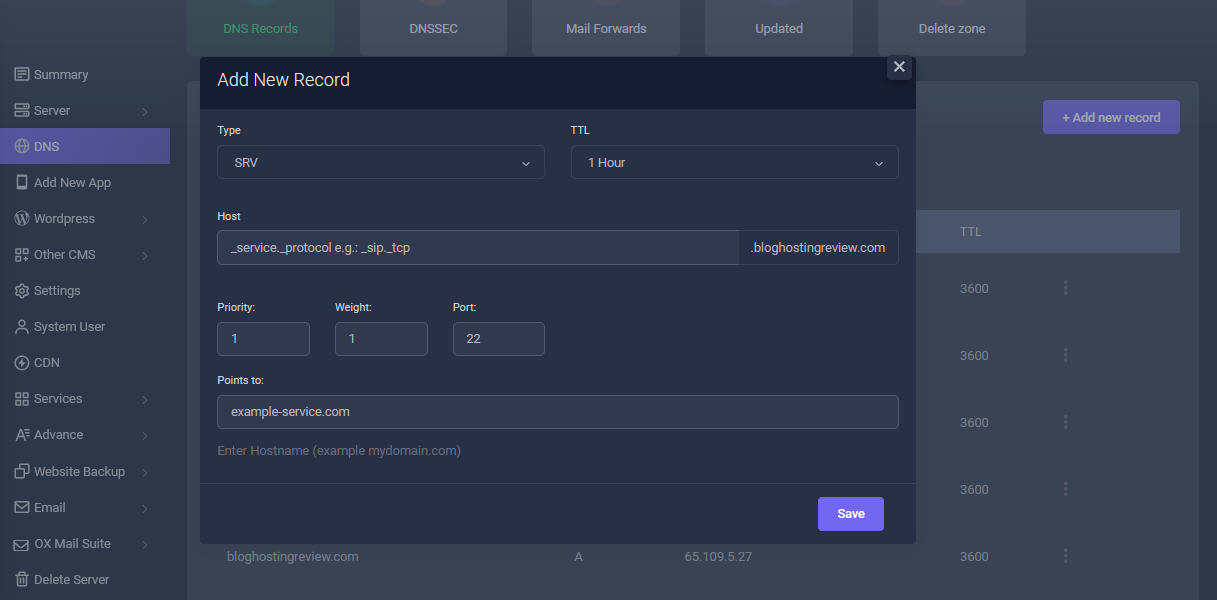How to create an A record?
Log in your Sellcloud panel, enter your DNS zone management page, and click on the Add new record button. For Type choose "A" and type as follow:
Type: A
TTL: 1 Hour
Host: Leave Blank
Points to: 65.109.5.27 (ip.of.your.website)
How to create an AAAA record?
Log in your Sellcloud panel, enter your DNS zone management page, and click on the Add new record button. For Type choose "AAAA" and type as follow:
Type: ATTL: 1 Hour
Host: Leave Blank
Points to: 65.109.5.27 (ip.of.your.website)
How to create an ALIAS record?
Log in your Sellcloud panel, enter your DNS zone management page, and click on the Add new record button. For Type choose ALIAS and type as follow:
Type: ALIAS
TTL: 1 Hour
Host: Leave Blank for root domain
Points to: example.com
How to create a MX record?
Go to your DNS zone management page and click on Add new record. Type, as follow:
Type: MX
TTL: 1 Hour
Host:
Priority: from 0 to 65535 (The priority of the target host, lower value means more preferred.).
Points to: theaddress.of.the.mailserver (example: mxa.mailgun.org)
How to create a CNAME record?
Go to your DNS zone management page and click on Add new record. Type, as follow:
Type: CNAME
TTL: 1 Hour
Host: www (or any subdomain)
Points to: yourdomain.com
How to create a TXT record?
Go to your DNS zone management page and click on Add new record. For Type choose TXT and type as follow:
Type: TXT
TTL: 1 Hour
Host:
Points to: whereveryouwanttopoint (example text string: google-site-verification=hWCNiejd-LeAaIOY23h7_G7uy5t3rvKvEfUnjtUJ7iA)
How to create an SPF record?
Go to your DNS zone management page and click on Add new record. Enter the details as follows:
Type: SPF
TTL: 1 Hour
Host: Leave blank for root domain
Points to: v=spf1 include:_spf.google.com ~all
How to create a NS record?
Note: NS records are auto generated in your DNS panel. Please use our premium nameservers pns41.cloudns.net to pns44.cloudns.net for your domain if you want your domain to load lightning fast.
Go to your DNS zone management page and click on Add new record. For Type choose NS and type as follow:Type: NS
TTL: 1 Hour
Host:
Points to: pns1.cloudns.net*
*You can find and use the available name servers for you on your Dashboard page - DNS hosting section, right next to "create zone" button.
Note: The host field can be empty or @. Both will work in the same way.
How to create a SRV record?
Go to your DNS zone management page and click on Add new record. Go to your Control Panel and click on Add new record. Type, as follow:
- Type: SRV
- TTL: 1 Hour
- Host: _service._protocol e.g.: _sip._tcp
- Priority: (From 0 to 65535) The priority of the target host, lower value means more preferred.
- Weight: From 0 to 65535) A relative weight for records with the same priority, higher value means more preferred.
- Port: (From 0 to 65535) The TCP or UDP port on which the service is to be found.
- Points to: The canonical hostname of the machine providing the service, ending in a dot.