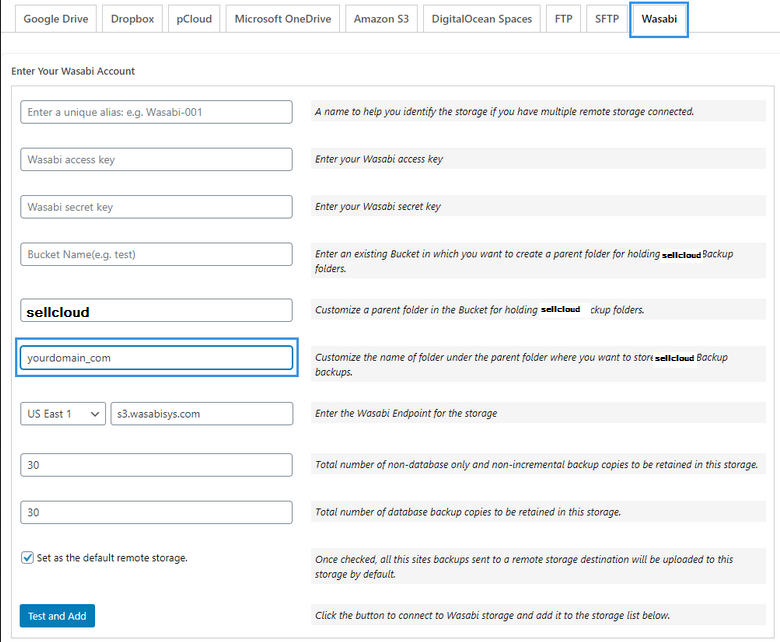Back up to Wasabi storage
Sellcloud Backup Pro supports sending backups of each WordPress site to a custom folder under sellcloudbackuppro directory in Wasabi.
When you connect to Wasabi storage, you have to enter the information of Wasabi account in Wasabi tab page:
- A unique alias: e.g. Wasabi-001
- Wasabi access key: e.g. AKIA**************************Z4
- Wasabi secret key: e.g. fgl*************************ht9w
- Bucket name: e.g. test
- Custom path: e.g. yourdomain_com
- Choose your Wasabi endpoint
- Set retention for non-database only and non-incremental backups
- Set retention for database backups
- The option of setting as the default remote storage