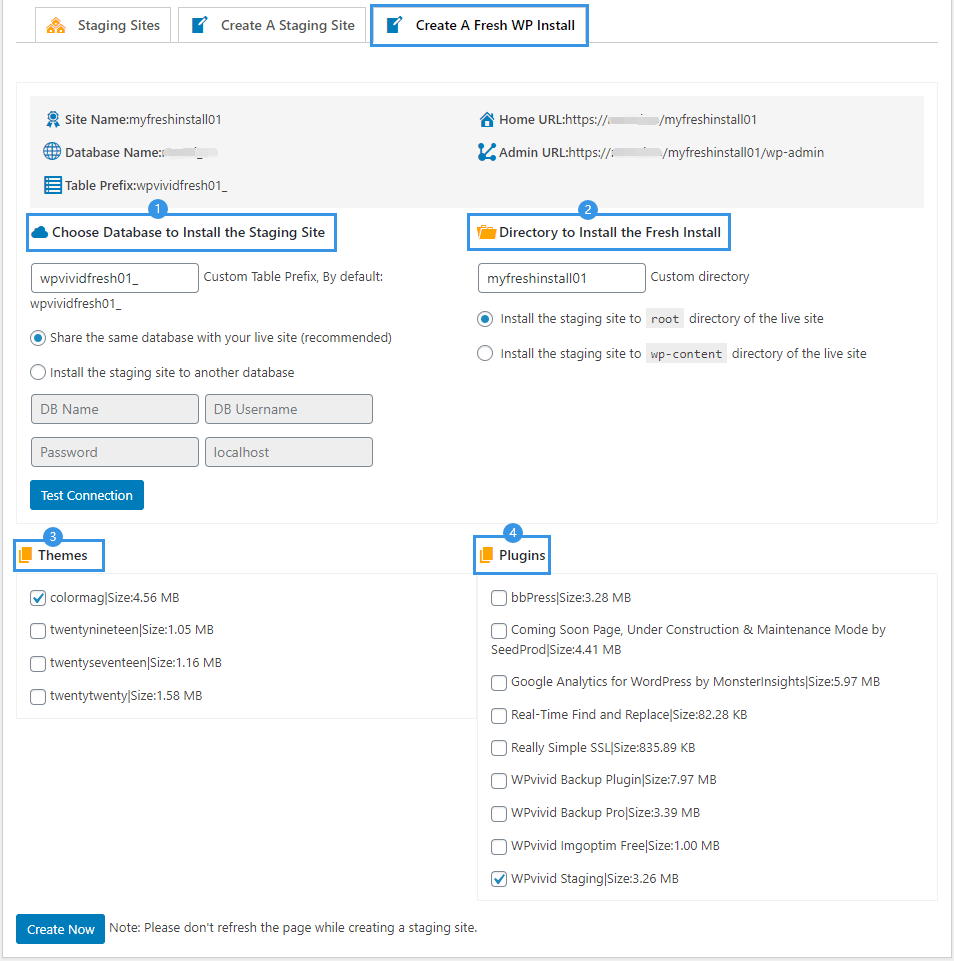This plugin comes in very handy especially if you need to create a fresh WordPress installation to develop a WordPress site from scratch. With it, you can create a fresh WordPress installation in a subdirectory of the current live site in just few clicks, and make the staging sites live after your finish the work.
Fresh WP install
The "fresh WP install" page allows you to create a fresh WordPress install in a subdirectory of the current site in few steps:
- Choose a database to install the fresh install: to the same database as your live site, or a separate database.
- Choose directory to install the fresh install: the root directory or the wp-content directory.
- Choose what to copy to the fresh install: Select files and database tables you want to copy from live site to the fresh install.
Once you're done with the settings, click 'Create Now' to start creating the the fresh install.