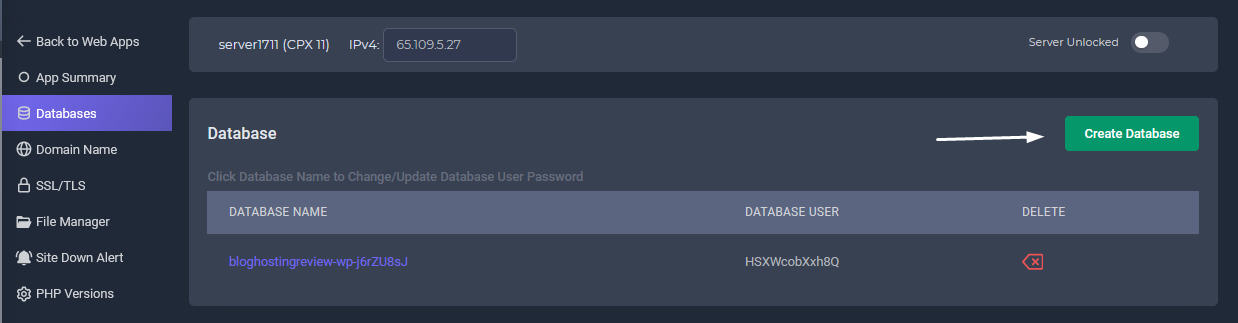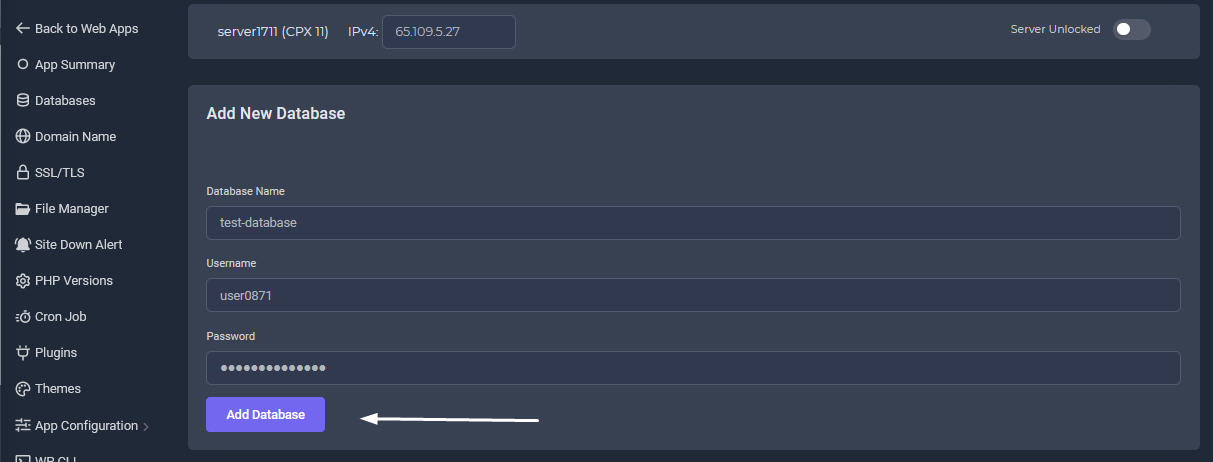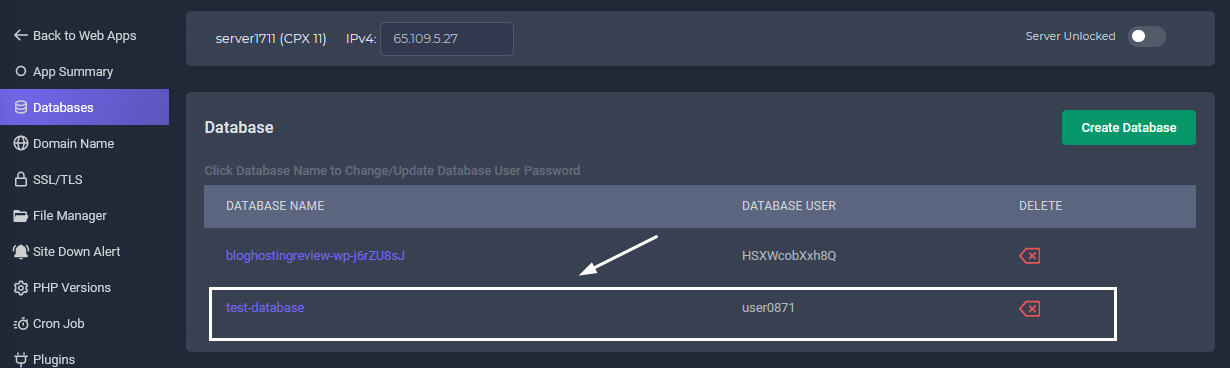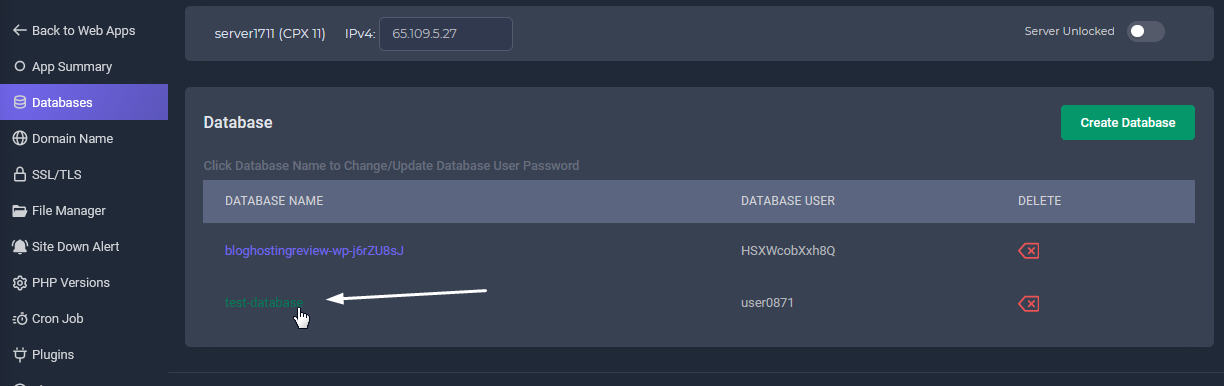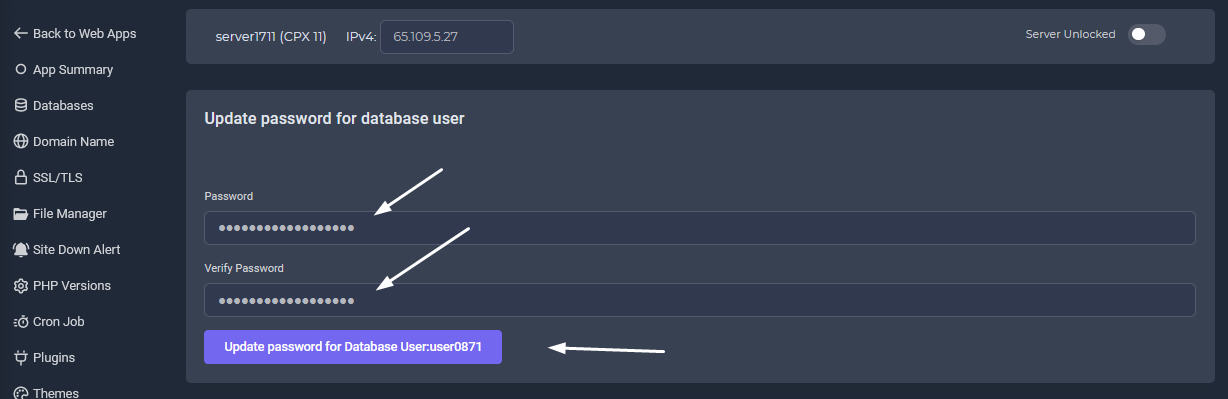Many PHP apps require a MySQL database to function, and these databases can be created quickly in SellCloud.
The biggest change in Ubuntu 20.04 is the availability of MySQL 8, the latest MySQL version and the first major release since MySQL 5.7. WordPress and most other PHP applications are already fully compatible with MySQL 8. If you have legacy applications that require MySQL 5.7, you can continue to install Sellcloud on Ubuntu 18.04 servers.
How to Create a Database
Reset Database Password
If you forget to write down the database password and need to reset it, just click on the database user in SellCloud panel to see the change password form.