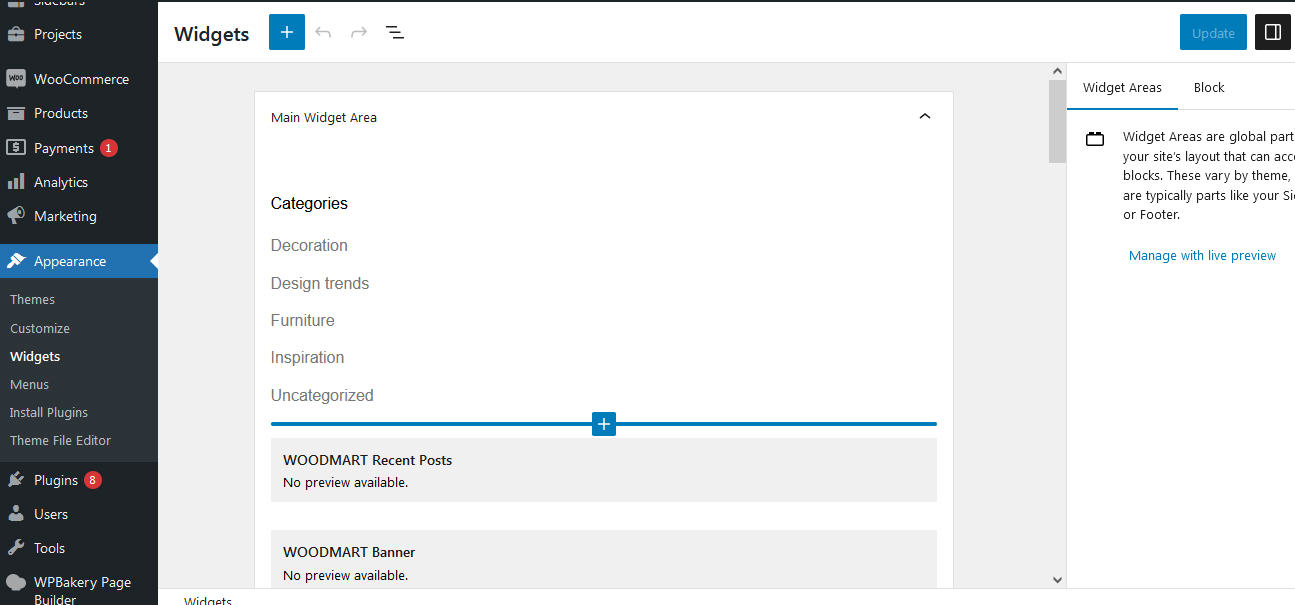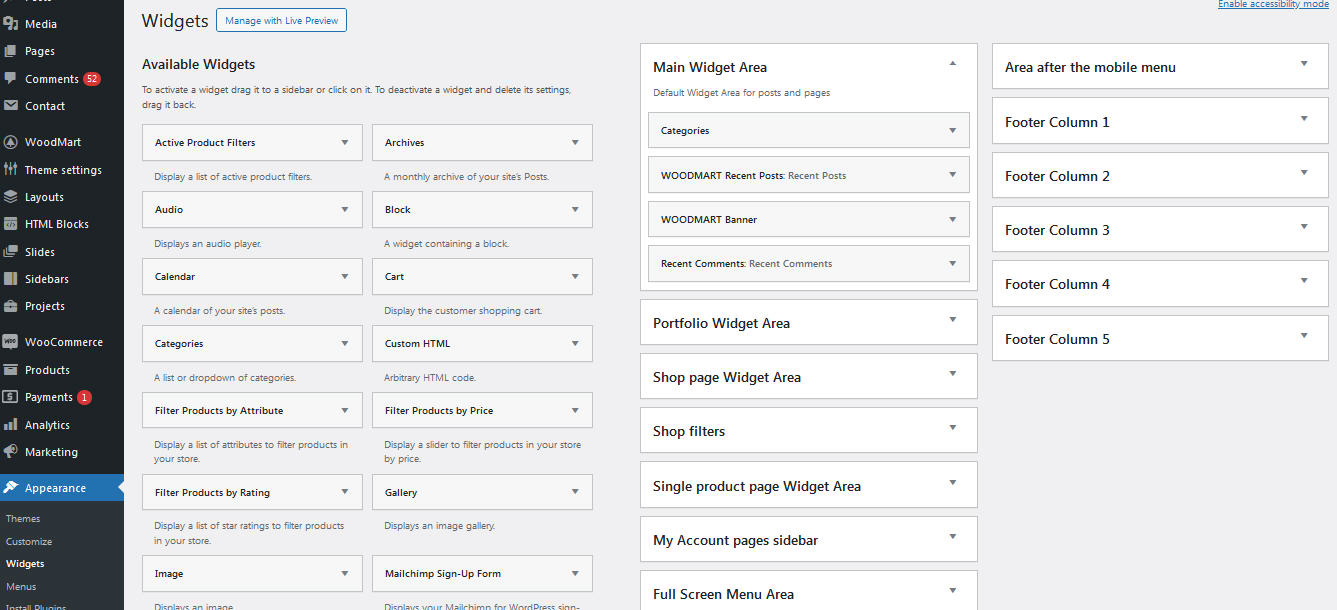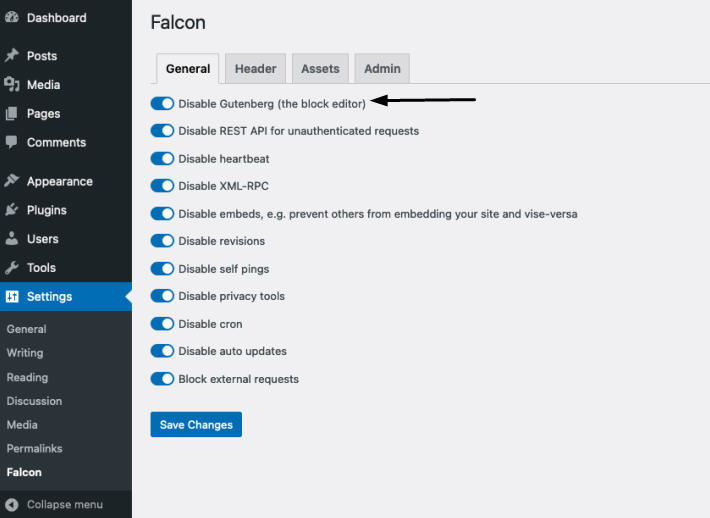Block-based Widget system
WordPress eliminated the traditional widget system and replaced it with a new block-based system where you use Gutenberg blocks to control your widget areas instead of widgets. This new block-based widgets system may look very complicating for many users. However, if you prefer the older widget approach which is much easy and user friendly (now called classic widgets), you can still disable the new block widget functionality.
Classic Widget system
And then here's what the classic widget system looks like. While the new block-based widget editor does give you access to a lot of the same functionality as the older widget system, you might have a situation where you°¶re better off if you disable WordPress block widgets.
Thankfully, it's very easy to disable WordPress block widgets. This plugin disables the new Gutenberg Editor (aka Block Editor) and replaces it with the Classic Editor. We recommend the plugin Falcon - an optimization plugin from us (eLightUp) to disable Gutenberg. It offers a lot of optimization tweaks like:
- Disable Gutenberg
- Disable emojis
- Cleanup the header
- Asynchronous load CSS
- Cleanup menu class
- and many more features
It's very lightweight and requires little configuration.
If you're a Sellcloud customer, this plugin will be auto installed on all your Wordpress sites be default. You need to select Disable Gutenberg and save the settings on the Falcon plugin.