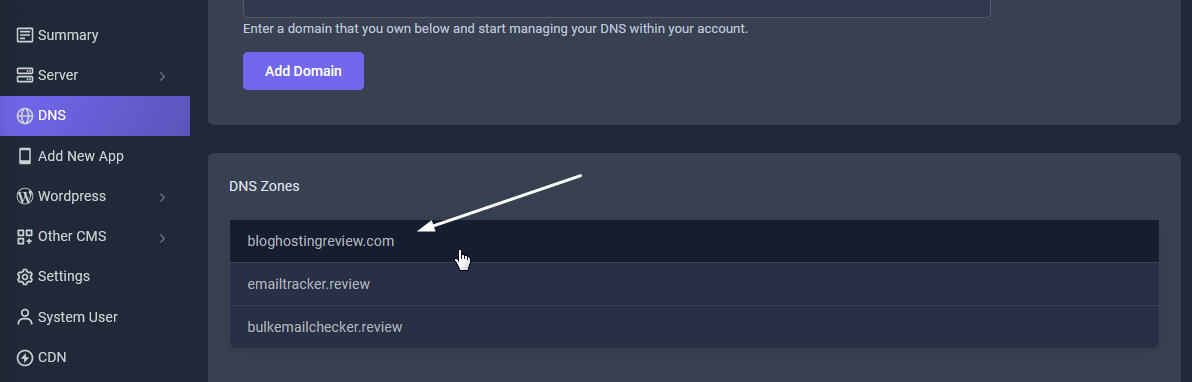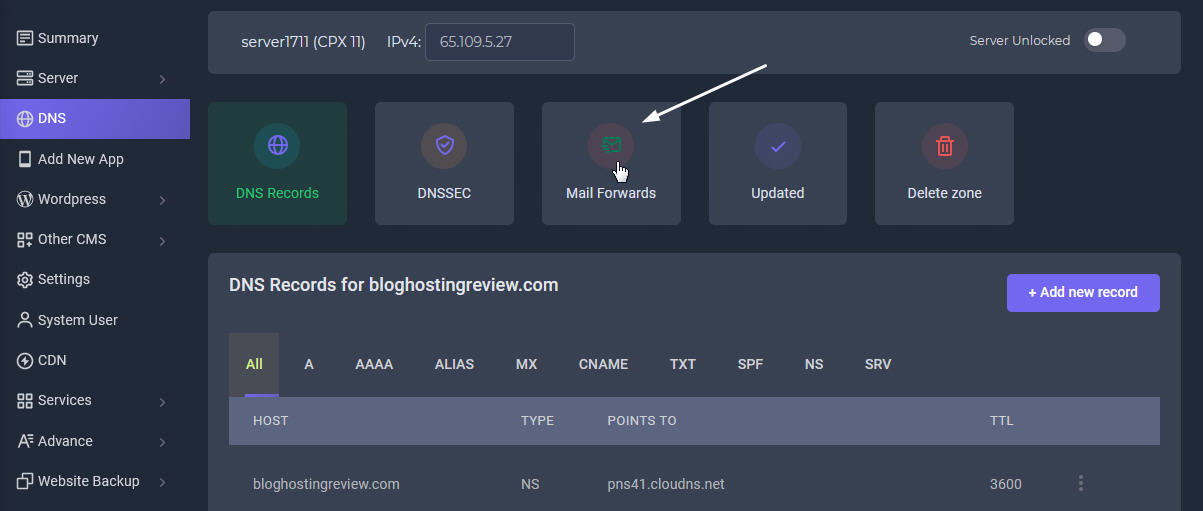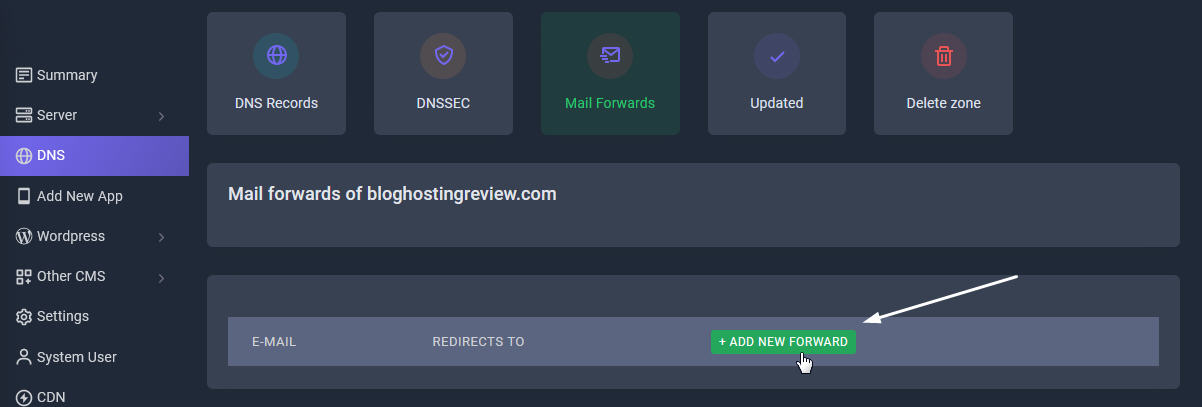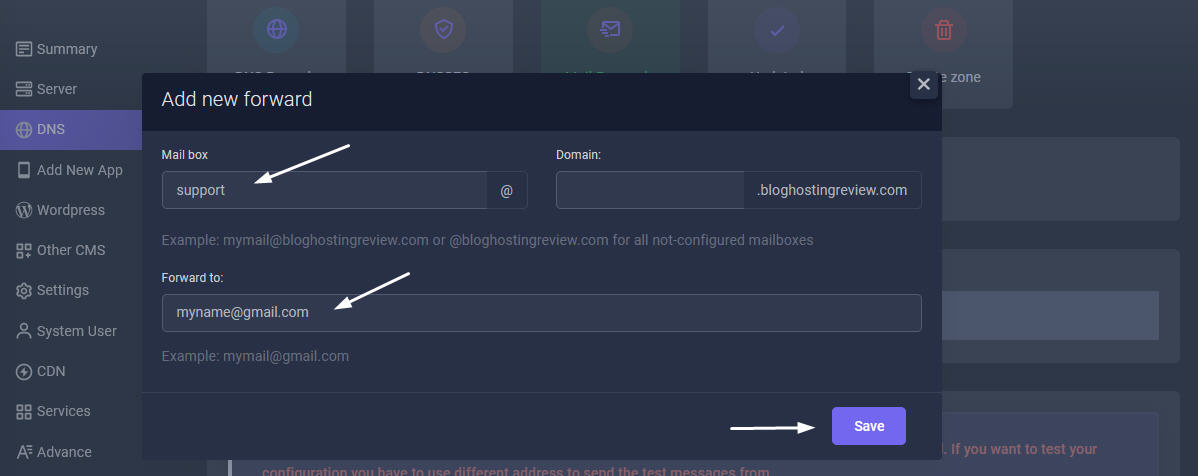What are email forwards?
The email forwards (domain email forwards) are a way of automatically redirect emails on the domain level from one email address to another. You can do a permanent email forwarding or temporary forwarding. Also, you can do redirect many email addresses to a single email address.
Imagine you have several domains and emails in each, but you also have one primary email that you use for other tasks that you have. Wouldn't it be convenient to receive all incoming messages in one place? You simply set up a mail forwards feature (a.k.a email forwarding) from your email contacts@mywebsite.org to your personal mailbox, and all of the incoming emails will be redirected to there by default.
We are not talking about the email forwarding that you have inside Gmail or Outlook.
When should you use forward emails?
You are changing the domain name. Imagine this case, you have the domain MYSITE.com, and for some reason, brand changes, cost-saving or another, you are changing to a new domain NEWSITE.com. Your old clients might not immediately understand the change, and they can still try to reach you on your old email contacts@mysite.com. You can still extend that domain for a year and redirect, including email forwards from contacts@mysite.com to contacts@newsite.com. That way, they won't lose your contact, and you can continue to work flawlessly.
Forward a particular account to another. Imagine John from your company was fired. But he was important, and there are still clients who want to contact him on john@company.com. You can redirect the traffic to another email like contact@company.com, or spencer@company.com (another employee) and not miss emails.
Unite email addresses to a hub email. In case you have a few companies, but you don't have enough time to manage each company with a different email account, use email forwards to a single email address.
Benefits of email forwarding
- Ease of use. Receive all your emails into a single email address.
- Don't lose clients. Redirect the email of your ex-employees to another mailbox where you can still keep in touch with them.
- Redirect multiple emails to one. All to just a single address for easy managing.
- Use the software you like. You can use email software you like and forward emails to there without problems.
- Safe money. You can have multiple emails forwards for different group members and redirect them to a single email address. For example, george@company.com, alex@company.com, and maria@company.com can be redirected to a single point contacts@company.com. That way, you can create only one email account, contacts@company.com, and save money on the rest.
- Save time. Instead of having to open multiple email account and manage them, you can forward them to a single and manage all the email from there.
How to set up email forwards
Add Mail Forward
Log in your Sellcloud panel, enter your DNS tab management TAB. Click on YOUR DOMAIN button listed below if you already added it previously.