After migrating your WordPress site, either manually or using a service such as ManageWP, you might some problems with your page loading correctly. This is the result of your app's .htaccess file being missing from the migration.
Some errors include
- the loss of permalinks,
- the disabling of some caching plugins, and
- the disabling of some security plugins.
If you are getting any of these errors, follow these steps to move your .htaccess file to your new server.
First, open your SFTP client and change the setting to show hidden files.
In Cyberduck, for example, open the Browser settings in the program preferences. Make sure a check mark is placed next to Show hidden files.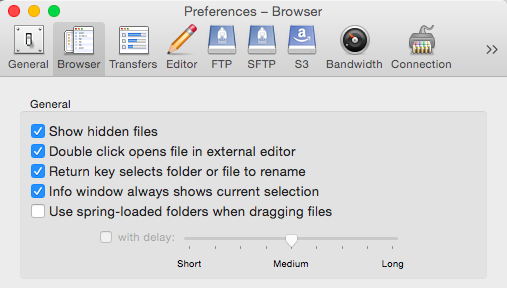
Then, open two windows within your SFTP client: one for your old server and one for the new server.
Now, drag your .htaccess file from the app's web root directory on your old server to the app's public folder on your new server.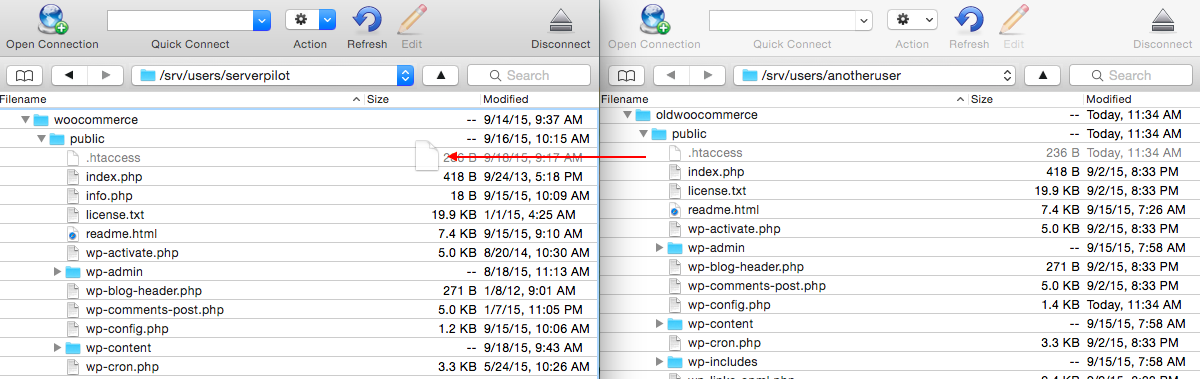
Click Refresh in your new server's SFTP window, and your site should now load correctly.
Alert: For Control Panel Help & Tutorials, click here: Panel Tutorials




























