If you want your Laravel project to use a MySQL database, follow these steps:
First, create your database in SellCloud and copy the database name, username, and password.
Then, SFTP in to your server and open your Laravel app's .env file. This is a hidden file that will only appear if you followed our guide to configuring Cyberduck.
Finally, update the values for DB_DATABASE, DB_USERNAME, and DB_PASSWORD, replacing "homestead" and "secret" with your database credentials.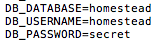
That's it! Now your Laravel app can access your MySQL database.
Alert: For Control Panel Help & Tutorials, click here: Panel Tutorials




























