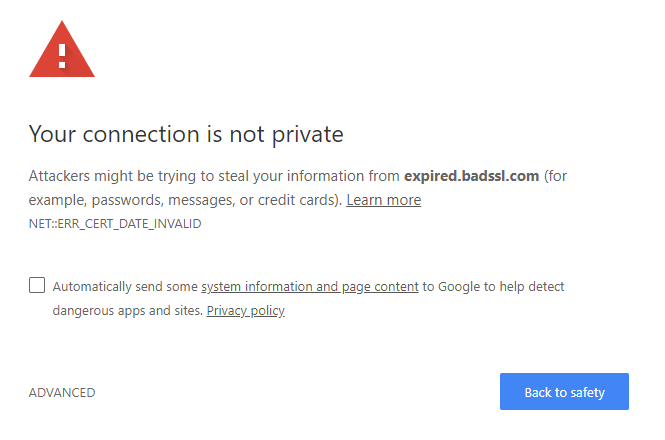Sellcloud will automatically resolve your domain to the free AutoSSL and if your domain's A records is only pointing to your current DNS and Nameservers also pointing correctly to your current Domain registrar, AutoSSL will show as available for you to activate. Once you have deployed SSL, you can then enable redirection to HTTPS.
It will take about an hour for status of SSL certificate issuance.
Troubleshooting Let's Encrypt issues
Installed SSL Certificate successfully on a website, still getting the "Your connection is not secure" message
- If you have moved your domain DNS records to a new registrar, delete any old "A" DNS records from your old registrar.
- Also make sure your nameservers is currently pointing to current domain registrar or delete any old nameservers.
Another error you may encounter is an expired certificate. Unlike commercial HTTPS certificates, LetsEncrypt certificates are only valid for 3 months, (Sellcloud auto renews your SSL certificate before it expires) and failing to renew a certificate before its expiry date will cause an error for anyone trying to access your website. Usually, this will produce an ERR_CERT_DATE_INVALID error. In Chrome, that may look like this: