If you have changed your database password in SellCloud, you will also need to change it in Joomla's code for your app to run correctly.
First, open your Joomla app's configuration.php file, located at
apps/APPNAME/public/configuration.php
Then, scroll down until you see the line
public $dbtype = 'mysqli';
Here you'll see where to edit your database credentials.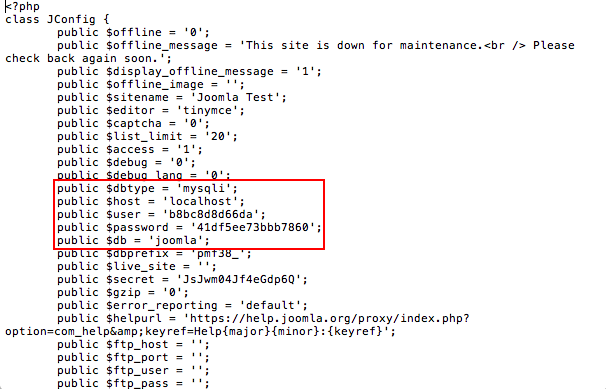
Alert: For Control Panel Help & Tutorials, click here: Panel Tutorials




























