Protect is a key part of WordPress's Jetpack plugin that helps block brute force attacks against your site. Protect provides brute force attack prevention by tracking failed login attempts across all Jetpack installations and blocking any IP that has too many failed login attempts.
Configuring Protect
Protect is automatically enabled and will start blocking brute force attacks as soon as Jetpack is activated. However, you can configure Protect to allow known safe IPs to access your site.
First, open Jetpack.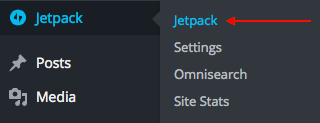
Then, click Configure in the Protect box.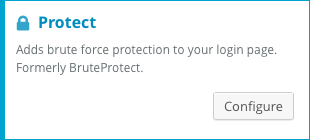
Now, you can add any safe IP addresses to your whitelist.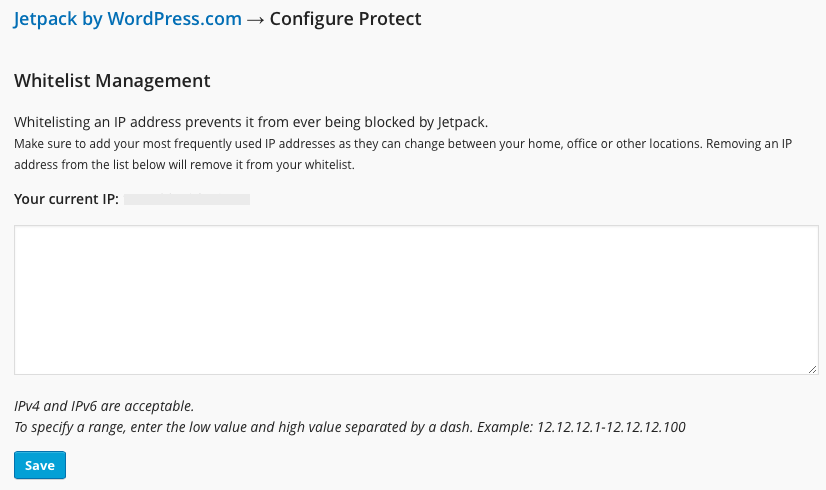
Your site is now configured and protected against brute force attacks.
Alert: For Control Panel Help & Tutorials, click here: Panel Tutorials




























