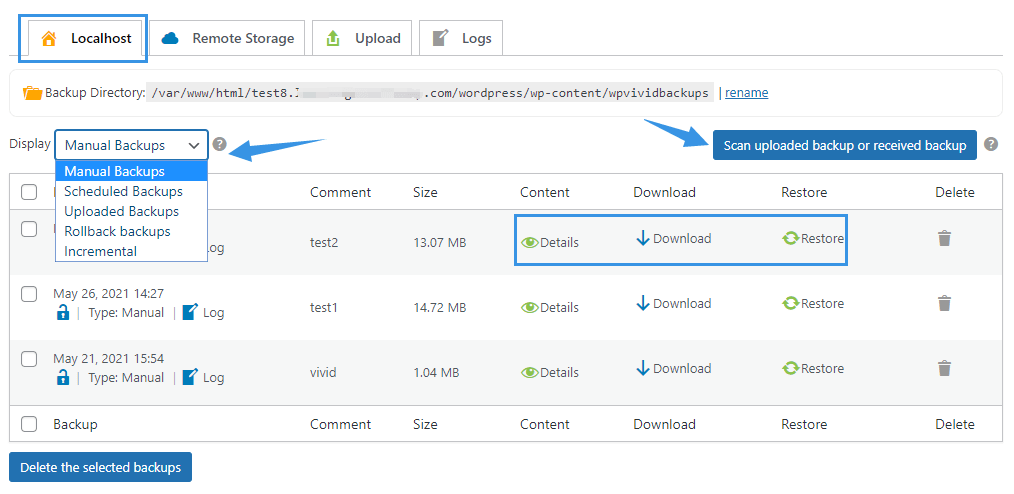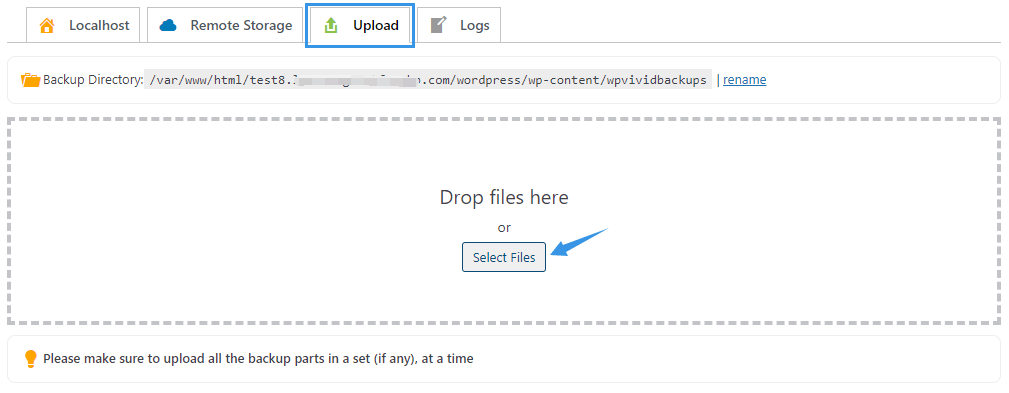1. Localhost
Backups & Restoration page serves as a backup manager where you can manage(browse, download and delete) all your local and remote backups, check logs, upload backups, and perform restoration(support restoring the site from remote backups)
.The page has four subtabs: Localhost, Remote Storage, Upload and Logs.
1. Localhost
From the Localhost subtab, you can manage all backups stored in you localhost(web server). You can select backup types from the dropdown menu to display all backups of the selected type in the list.
2. Remote Storage
To manage remote backups, you need to switch to the Remote Storage subtab. From here, you can select backup types from the dropdown menu to display all backups of the selected type in the list.
3. Upload
From the Upload subtab, you can upload a SellCloud backup to the site. Please make sure to upload all the backup parts in a set (if any), at a time.
4. Logs
From the logs tab, you can check all SellCloud backup, restore and transfer logs, with the options to filter logs and download a log.
Important Notes:
- SellCloud Backup Plugin Pro does not restore the .htaccess and wpconfig.php files as it can easily cause problems to restore the same .htaccess and wpconfig.php files on a different site. You should download and copy them manually as needed.
- SellCloud will exclude itself from a backup or migration. You can export the plugin settings from the old site and import them into the new migrated site on the plugin Settings page.