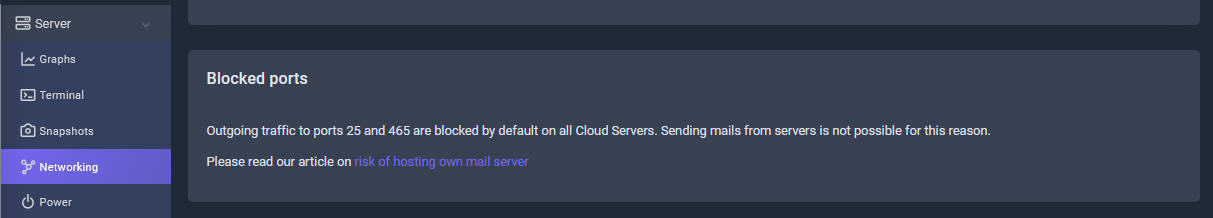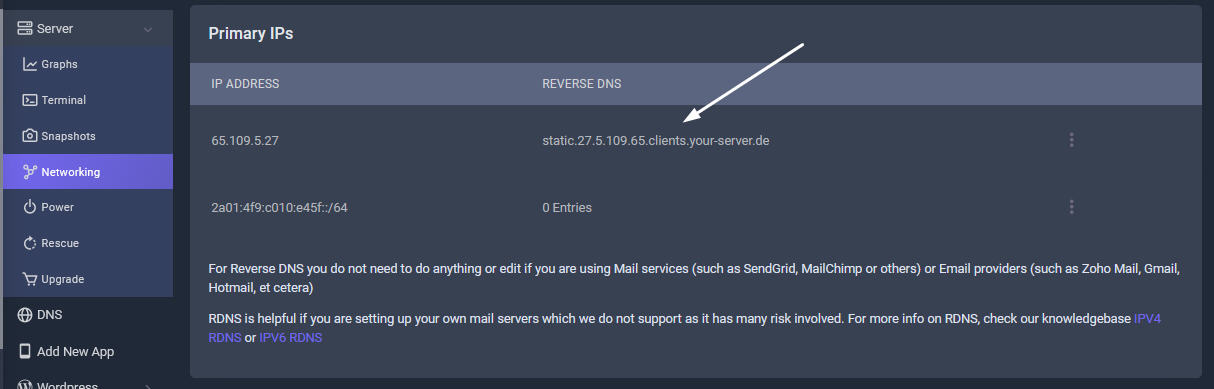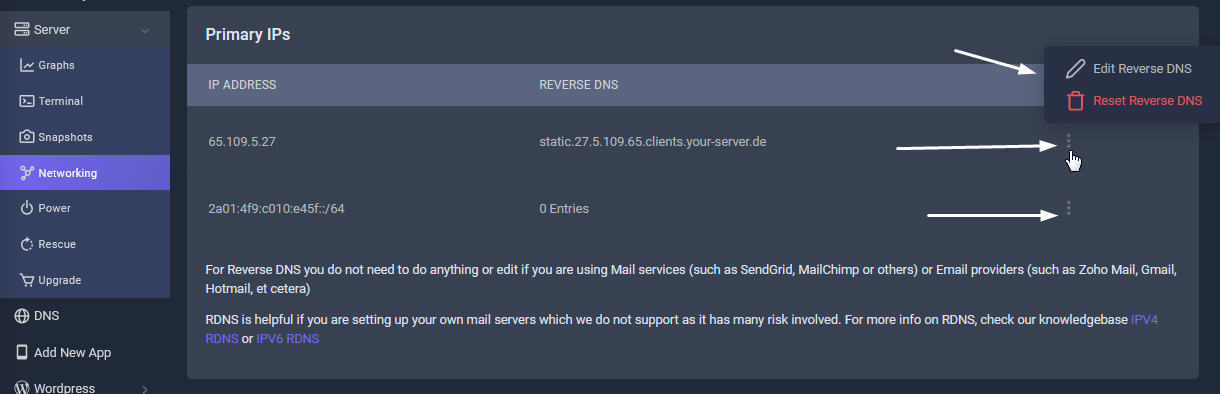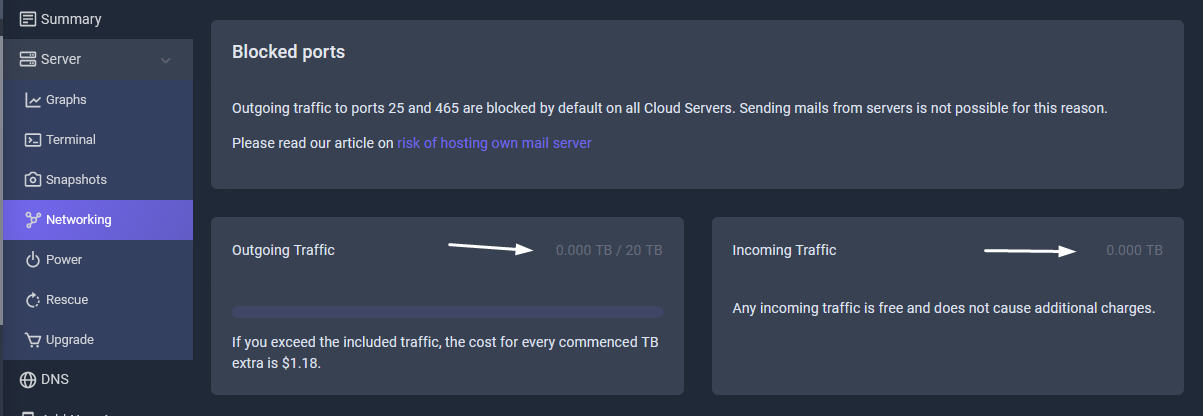Blocked ports
Log in your Sellcloud panel, enter your Server tab management page. Click on Networking button.
Outgoing traffic to ports 25 and 465 are blocked by default on all Cloud Servers. Sending mails from servers is not possible for this reason.
Why are ports 25 and 465 are blocked?
SellCloud installs and configures Postfix so your scripts can send email from your server. However, SellCloud does not manage mail servers for hosting your domain's email as it's risky and extremely difficult to host your domain's email in a reliable manner on your own server.
Reasons to use an external mail service to host your domain's email include:
- Mail services (such as SendGrid, MailChimp, and more) have agreements in place with email providers (Gmail, Hotmail, et cetera) so they are almost never rate-limited or blocked outright, and are far less likely to be marked as spam.
- Running an email server can be a very time-consuming task, from removing IPs from blocked lists, to helping deliverability via rDNS, SPF, and DKIM records, to handling disk space requirements, and much more.
- The small expense of a mail service is typically worth the time and frustration saved.
- We cannot offer any technical assistance at all for hosting email; if email troubles arise, we could not provide help.
Rather than hosting your own email, please see our guide to hosting email for alternative options.
Reverse DNS
For Reverse DNS you do not need to do anything or edit if you are using Mail services (such as SendGrid, MailChimp or others) or Email providers (such as Zoho Mail, Gmail, Hotmail, et cetera)
RDNS is helpful if you are setting up your own mail servers which we do not support as it has many risk involved. For more info on RDNS, check our knowledgebase IPV4 RDNS or IPV6 RDNS
Edit Reverse DNS
You can edit your Reverse DNS when you click the 3dots icon.
How to use Reverse DNS
You should not use the naked domain name, but a subdomain of your domain name. Otherwise you'll run into a host of other problems. Don't forget to create a CNAME for the subdomain like server.example.com. You should have A record for your naked domain name like example.com.
The A record for 'server.example.com' should point to the IP of your server, and the PTR record for this IP address should match the hostname.
server.example.com. A 82.197.45.124
124.45.197.82.in-addr.arpa. PTR server.example.com
Important Note for Sellcloud users:
For Reverse DNS you do not need to do anything or edit if you are using Mail services (such as SendGrid, MailChimp or others) or Email providers (such as Zoho Mail, Gmail, Hotmail, et cetera)
Server Traffic
It shows the amount of traffic used by your server. We give 20TB bandwidth per month free. If you exceed the included traffic, the cost for every commenced TB extra is $1.18.
Any incoming traffic is free and does not cause additional charges.