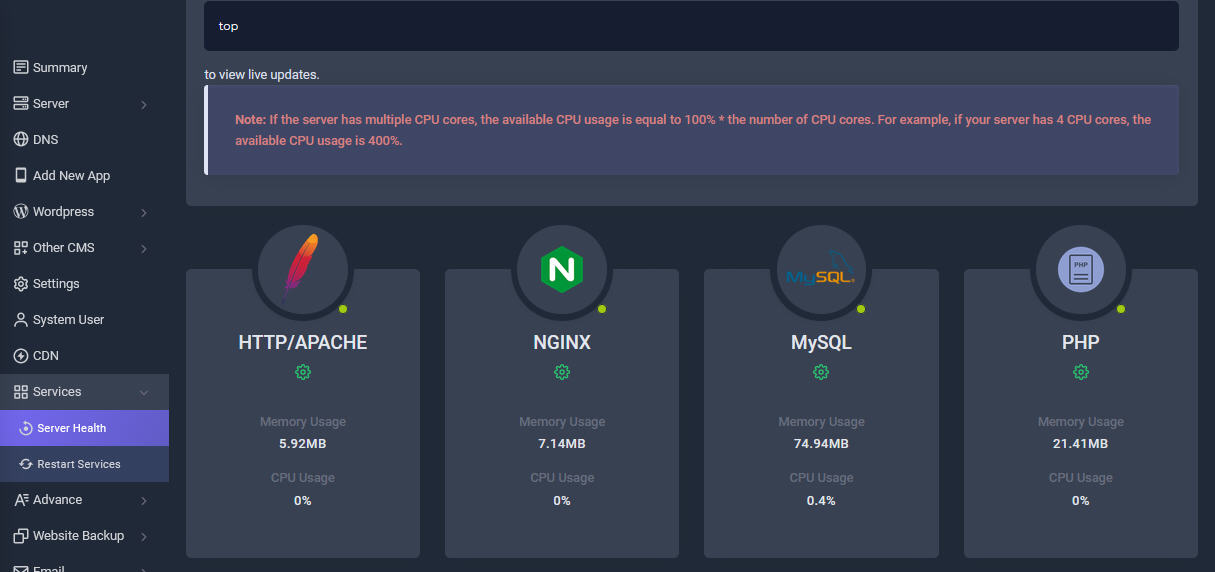How to check your server health
Server Health Monitor
Log in your Sellcloud panel, enter your Services tab management page. Click on Server Health button Note that Health Monitor shows instantaneous parameter values that are not updated in real time. This means that the values displayed in Health Monitor reflect the resource usage at the moment the page was loaded, and not the current resource usage. To view up-to-date resource usage values, refresh the page in your browser.
If you need live stats, please login Terminal using your system user & password and type in
topto view live updates.