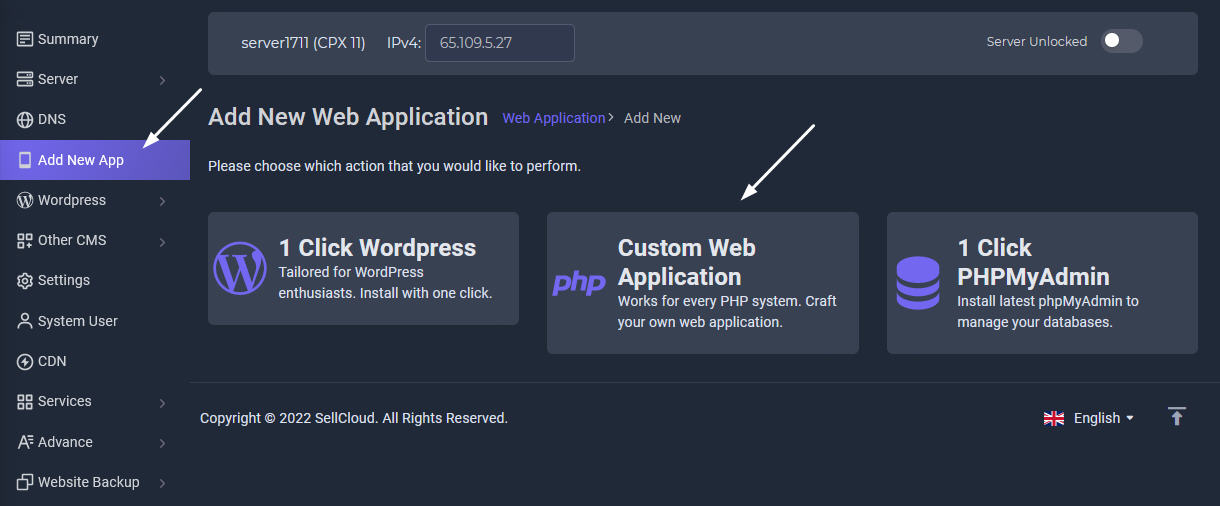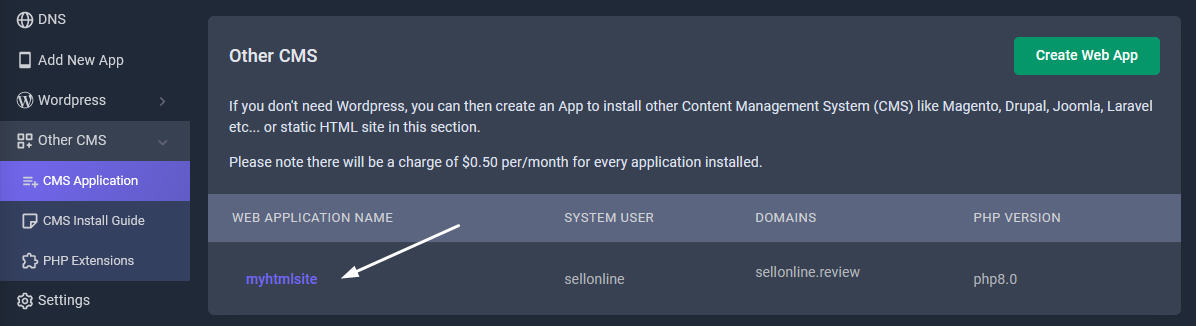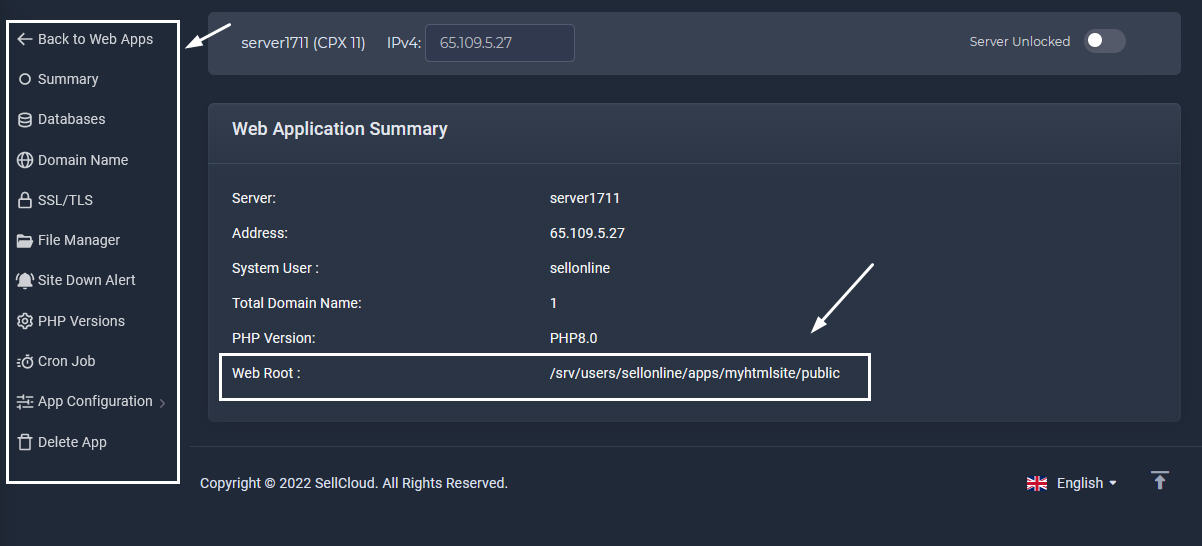Along with your dynamic PHP apps, you can easily host your normal html and other static files on your server managed by SellCloud. Simply create a new app and upload your files using the built-in Filemanager over SSL or use any FTP programs such as Filezilla or Cyberduck over SFTP.