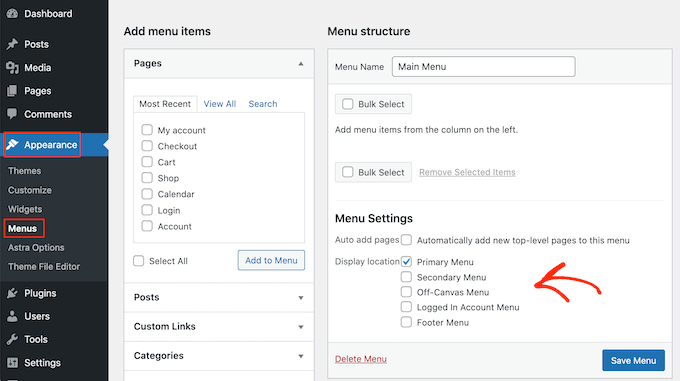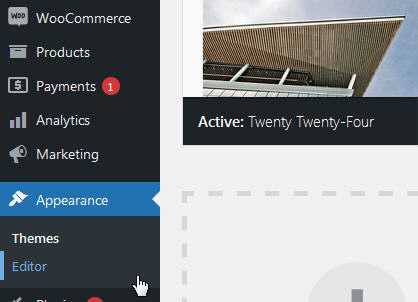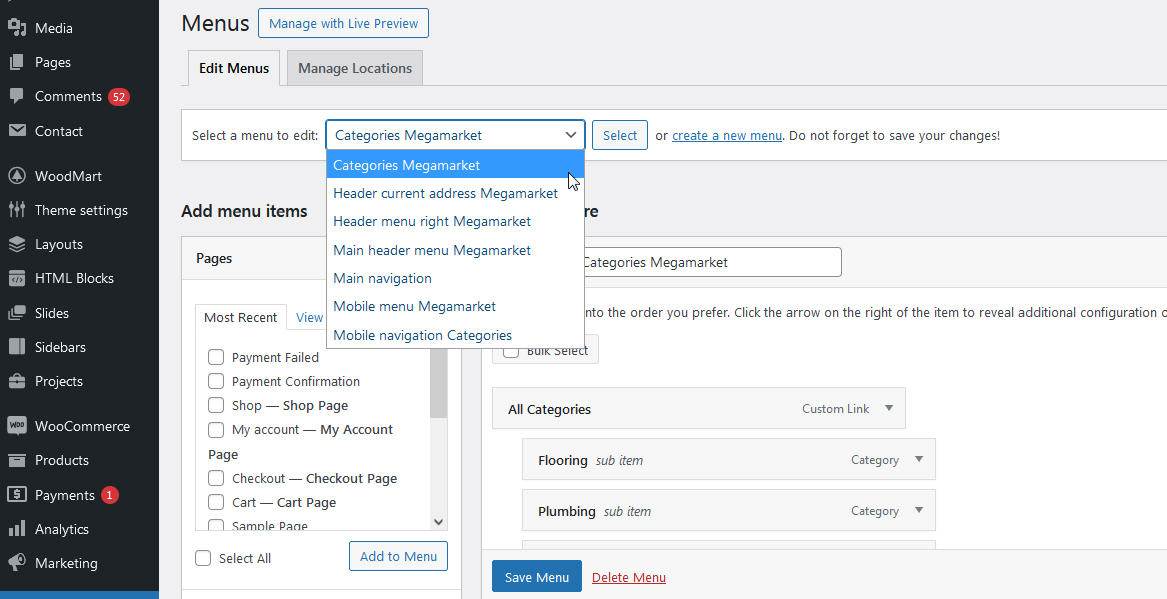What are Menus in WordPress Themes
A navigation menu is a list of links pointing to important areas of your website. They make it easy for visitors to find interesting content, which can increase pageviews and reduce the bounce rate in WordPress. There are many types of menus - Header Menu, Primary Menu, Categories Menu, Sidebar Menu, Mobile menu and Mega Menus
No default option to create a menu
When you install Wordpress, the default twenty twenty-four theme does not have a default option to create a menu. Instead, you will have to either choose free Wordpress themes from the Wordpress depository or seach for themes from Dashboard -> Appearance -> Themes or buy premium themes. All the menus applied in the site are created in Dashboard -> Appearance -> Menu. This WordPress manual provides detailed instruction on creating/editing/saving menus. You should now see Header Menu or Primary Menu, depending on your theme. Assign the menu that you want to appear as either the Header Menu or the Primary Menu.
Check out how to Add a WordPress Navigation Menu Tutorial here.
WoodMart - Multipurpose WooCommerce Theme
At Sellcloud we recommend WoodMart - Multipurpose WooCommerce Theme which is a premium WordPress theme designed from the ground up for building supreme WooCommerce online stores of any kind. WoodMart's built-in demo menus and mega menu lets you have full freedom over customizing it. You can include or exclude any page that you want.