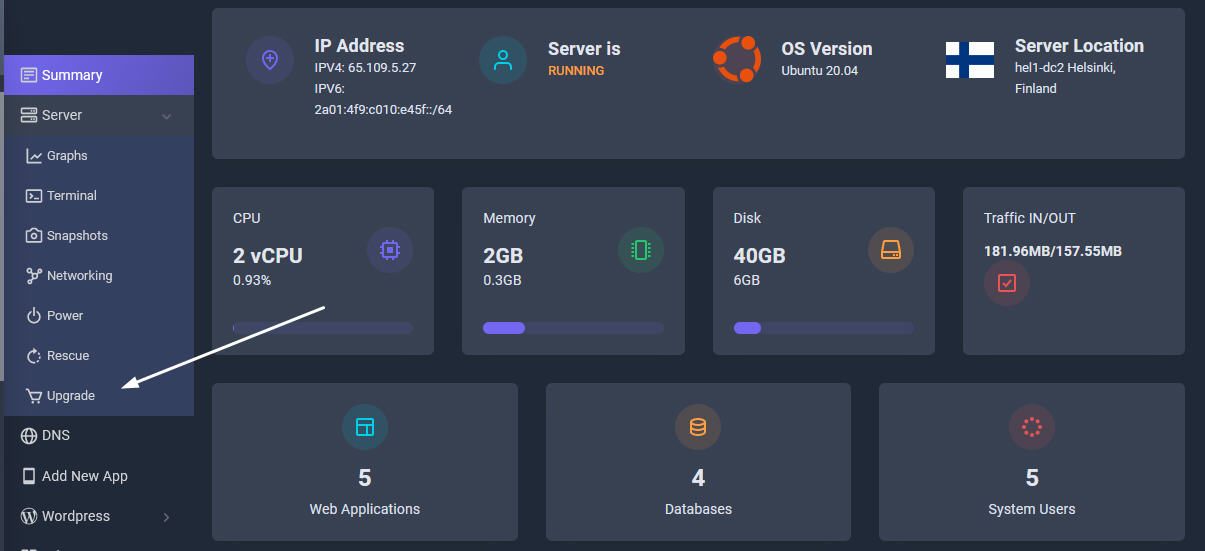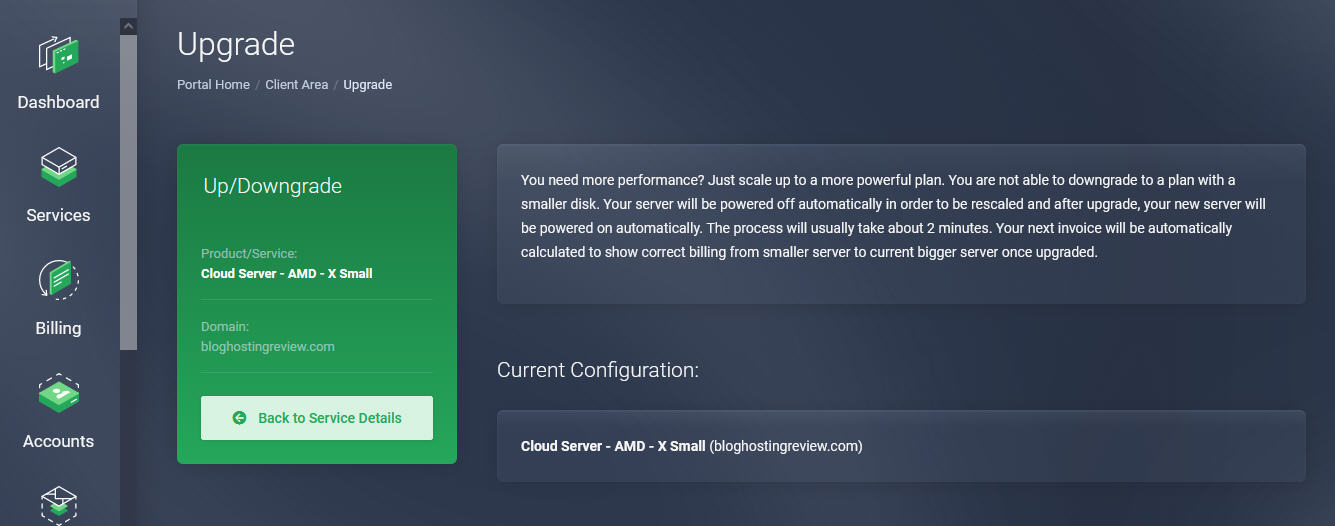Upgrade Server
Log in your Sellcloud panel, enter your Server tab management page. Click on Upgrade tab
You need more performance? Just scale up to a more powerful plan. You are not able to downgrade to a plan with a smaller disk. Your server will be powered off automatically in order to be rescaled and after upgrade, your new server will be powered on automatically. The process will usually take about 2 minutes. Your next invoice will be automatically calculated to show correct billing from smaller server to current bigger server once upgraded. Note: You can only upgrade from Intel server to another Intel server higher plan or from AMD to another AMD higher plan.
Default CPU and Dedicated CPU
Select your upgrade plan. Note there are 2 types of servers. Default CPU and Dedicated CPU server plans.