Laravel is a free and open-source PHP framework. This tutorial will show you how to create a new Laravel 5 app on your server.
Creating an App in SellCloud
First, click + Create App in SellCloud; this can be done immediately after connecting a server or by going to the Apps page.
Give your app a name and select the runtime you would like to use.
Next, select your app's server and the system user to run this app.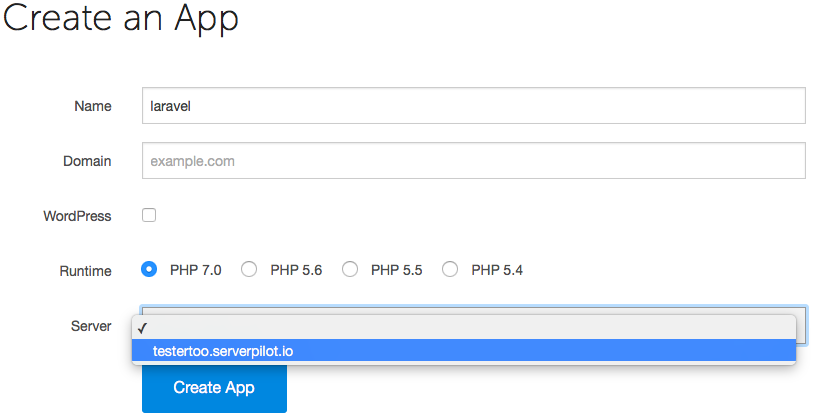
Click Create App to submit the form. You'll be shown some details about the app.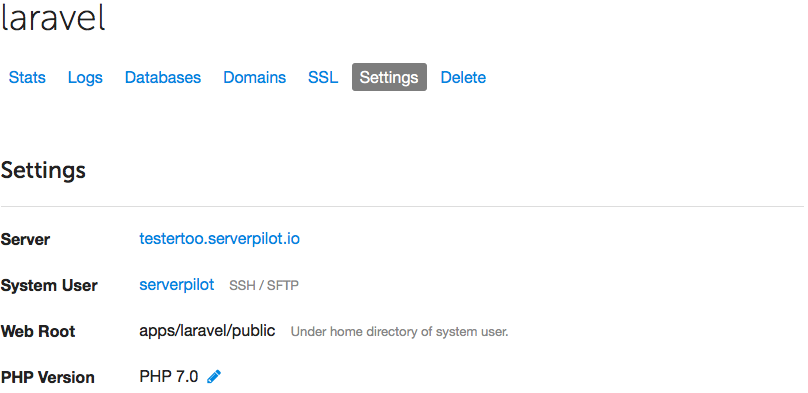
Installing the Laravel Framework
Now, it's time to install the Laravel framework in your new app.
SSH in to your server as sellcloud and run the following commands (where APPNAME is the name of your app):
cd apps rm APPNAME/public/index.php rmdir APPNAME/public composer5.6-sp create-project --prefer-dist laravel/laravel APPNAME
This final command will take several minutes to complete. You should see many packages download and install.
You now have a fresh Laravel 5 application ready for development.
Alert: For Control Panel Help & Tutorials, click here: Panel Tutorials




























