WordPress Themes provide the styling of your site, giving you more control over the design and presentation.
Installing a Theme
To change your theme, log in to your WordPress Dashboard and select Themes from the Appearance menu.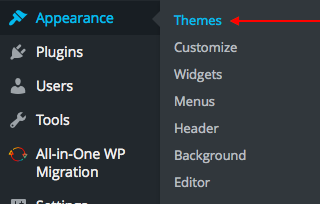
WordPress comes with three themes already installed.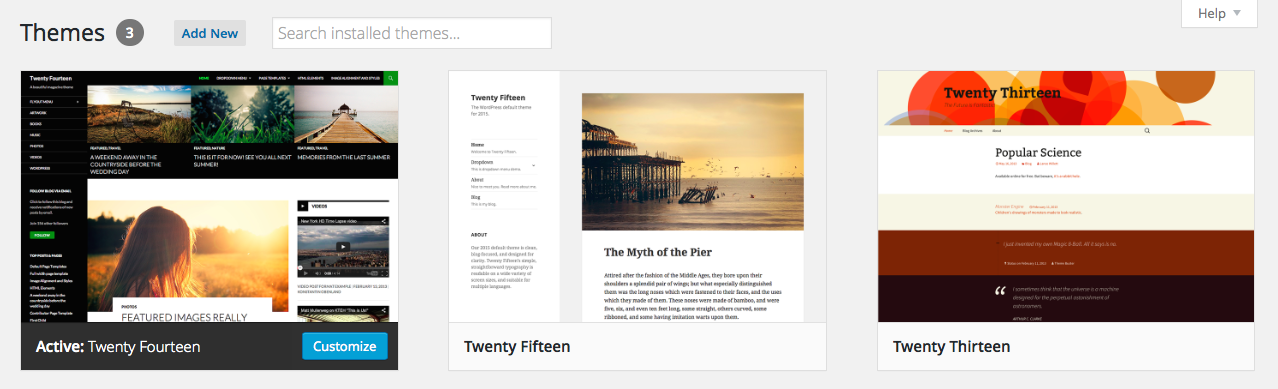
If you do not want to use any of the ones provided, click Add New Theme.
From here, there are two ways to add a new theme to your site.
Method One: Downloading from the Add Themes Panel
In the Add Themes panel, you can browse themes in the Featured, Popular, or Latest categories or search for a particular style or feature you like.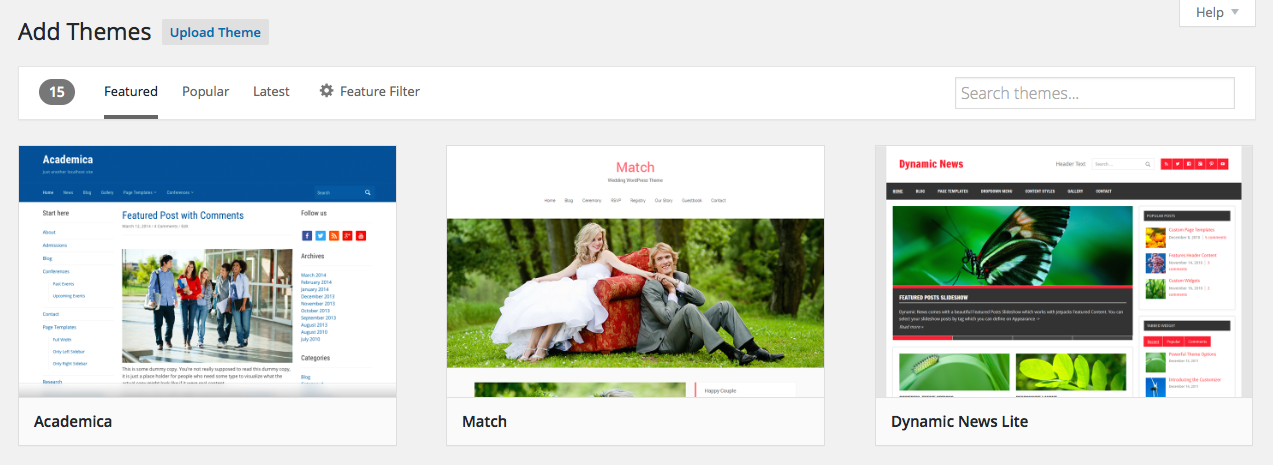
Hover over a theme you're interested in and click Details & Preview to view its features, price, and other details as well as a live preview.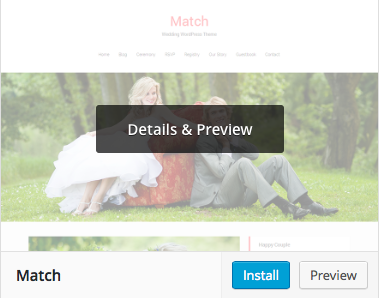
Keep in my mind that themes can range in price from free to roughly $35. If you want to download a free theme, we encourage you to only download through WordPress directly.
When you have decided on a theme, click Install.
Method Two: Downloading from a Commercial Developer
You can also install themes you have purchased from a trusted commercial developer or distributor, such as ThemeForest.
After you have downloaded the ZIP file (make sure not to decompress it!), click Upload Theme at the top of the Add Themes panel.
On the next screen, click Choose File and select your theme from your computer's Downloads folder. Then, click Install Now.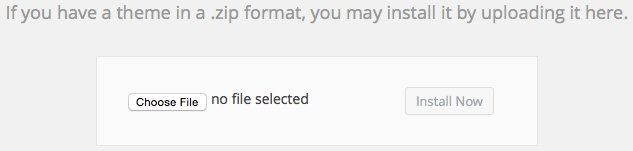
Activating a Theme
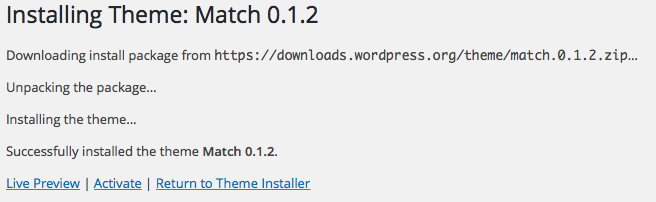
When the installation is complete, click Activate.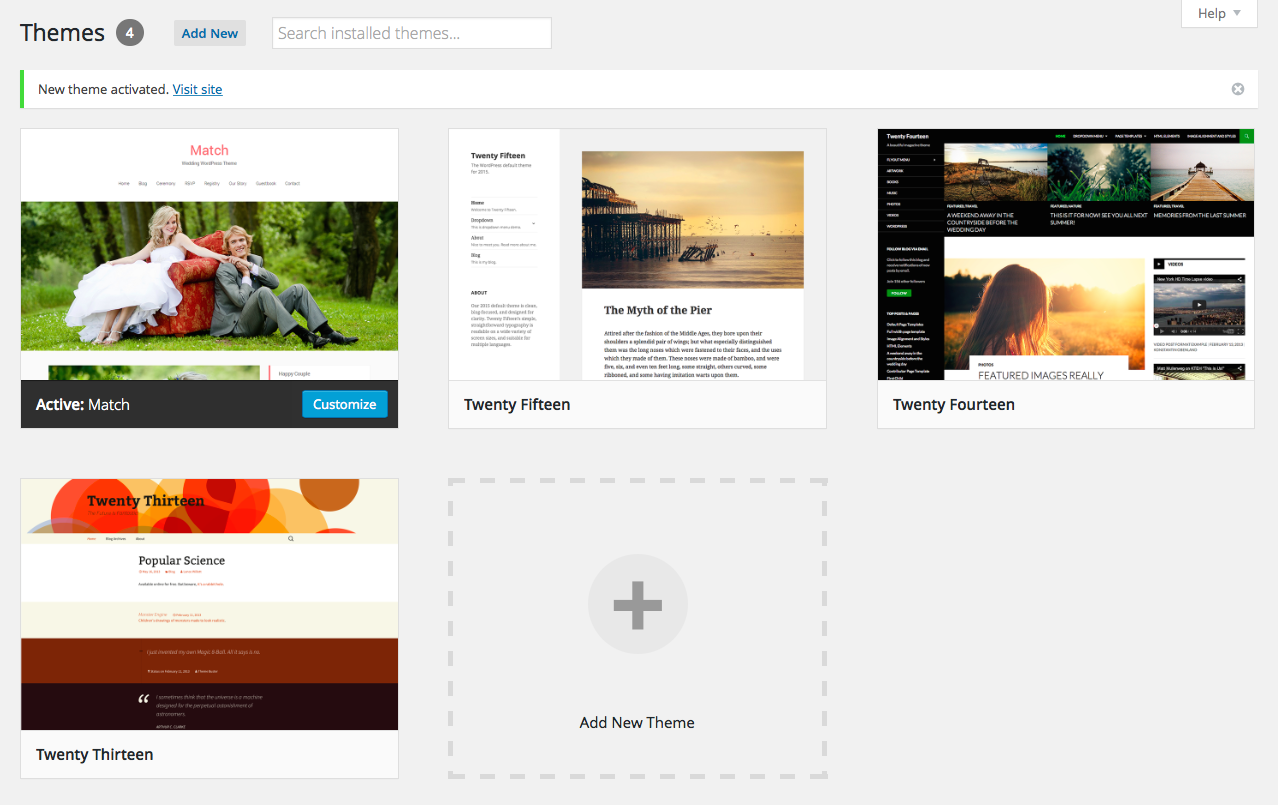
Your new theme will appear as active in the Themes panel.
Click Customize to tailor your theme to your site.
If you have questions about any of your new theme's settings, be sure to contact the theme's developer.
Alert: For Control Panel Help & Tutorials, click here: Panel Tutorials




























