BunnyCDN provides a simple way of purging (delete) all the cached data from a pull zone. To do so, visit the purge tab in your CDN section and click the pull down menu and select the websites to purge all files. This will fire a configuration update that will invalidate all of the cached data for the given zone.
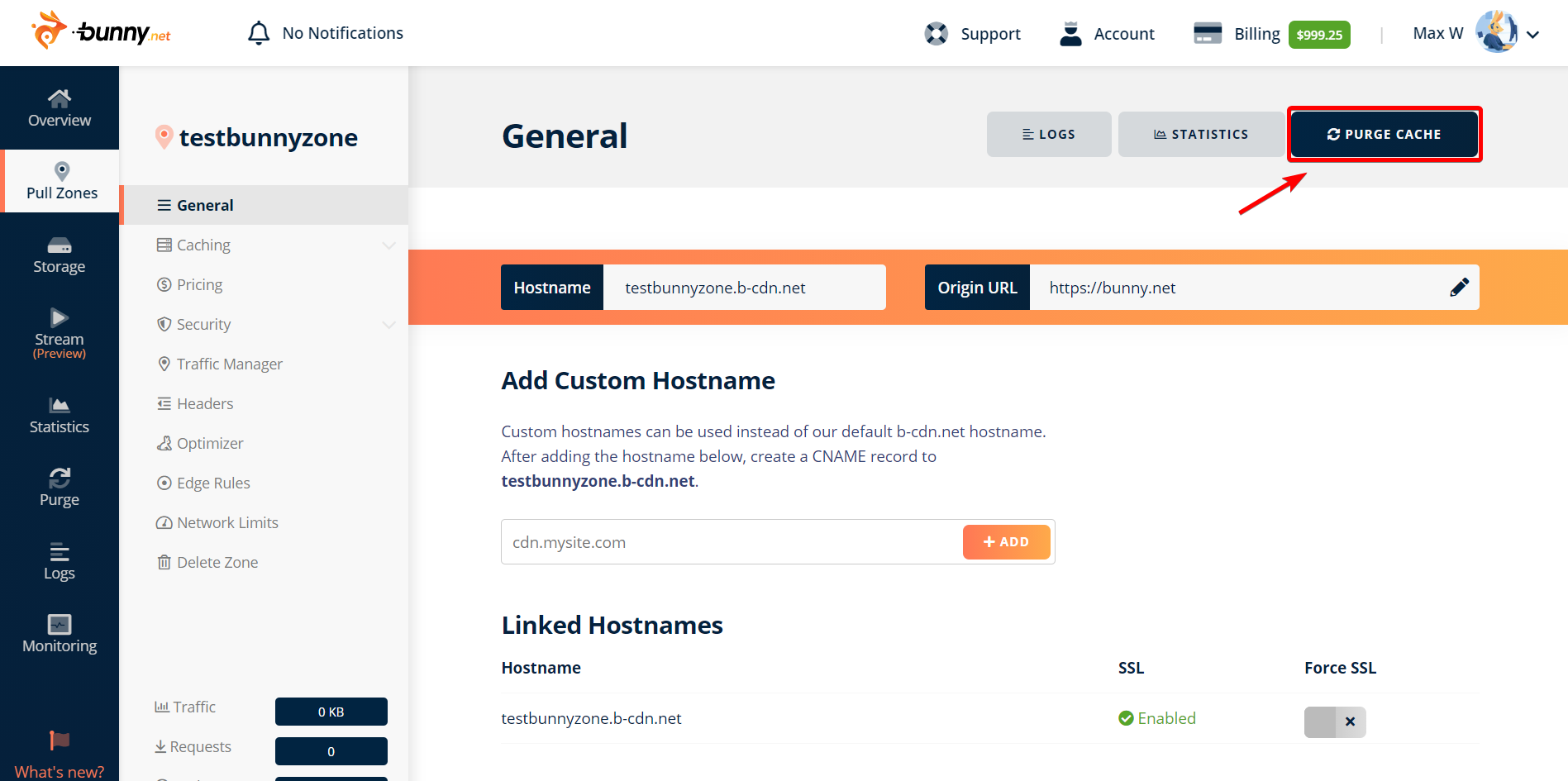
Note that if you are serving large amounts of data this might put some stress on your origin server and temporarily decrease performance until new data is cached again.
Alert: For Control Panel Help & Tutorials, click here: Panel Tutorials




























