After you've created a database in SellCloud and installed phpMyAdmin on your app, you can import a database to your app.
Log in to phpMyAdmin and select the database from the list on the left.
Click the Import tab.
Click Choose File and select your database's backup.
Select SQL from the Format dropdown and click Go.
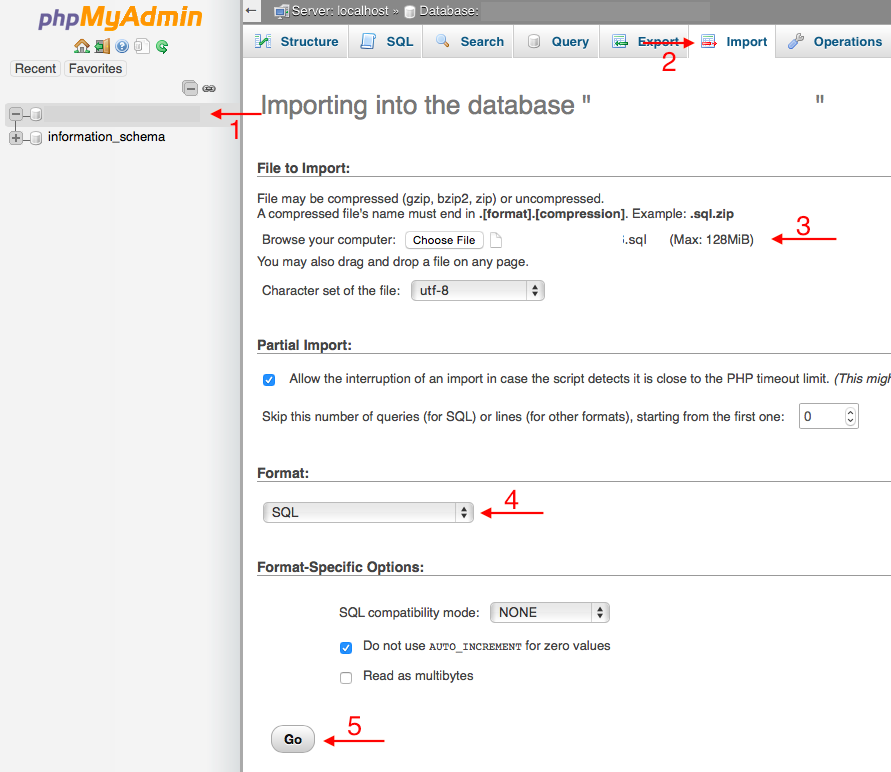
Your database will begin uploading.
Alert: For Control Panel Help & Tutorials, click here: Panel Tutorials




























