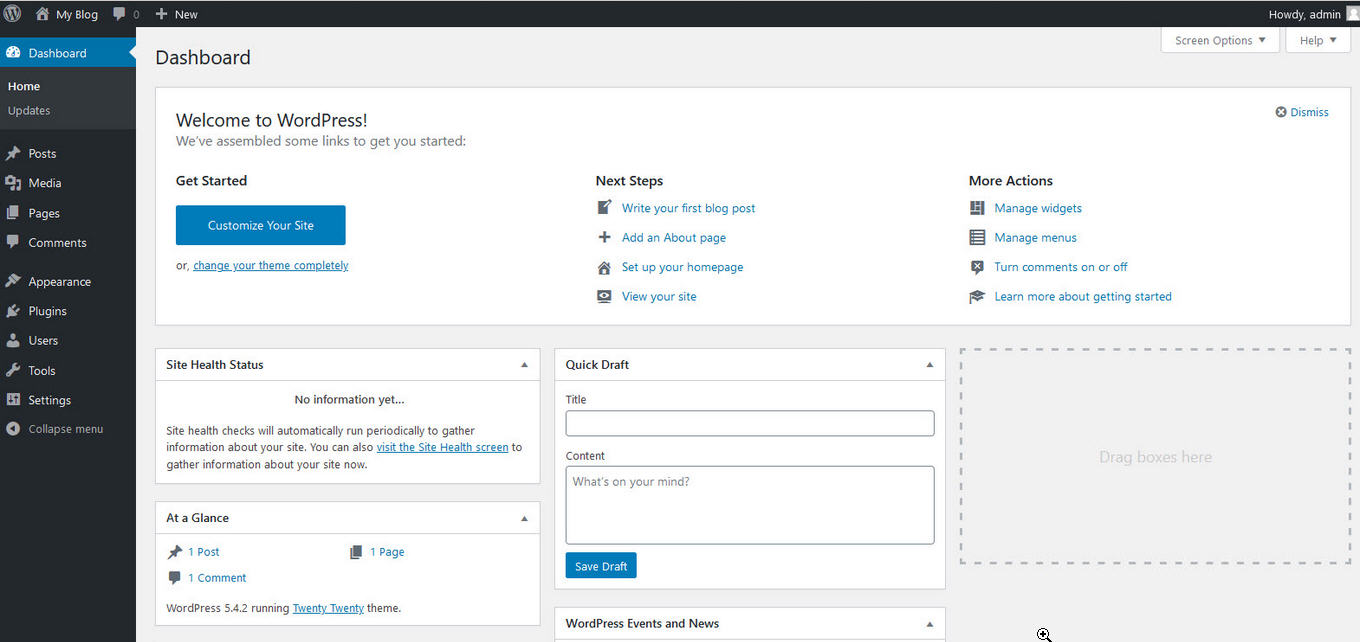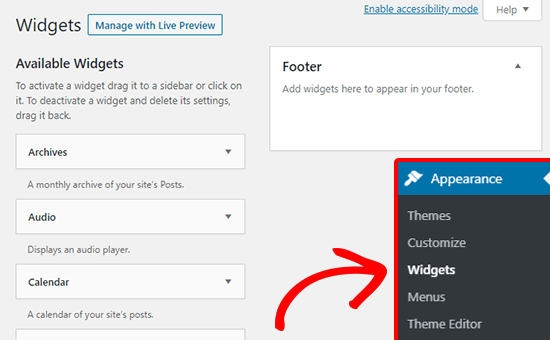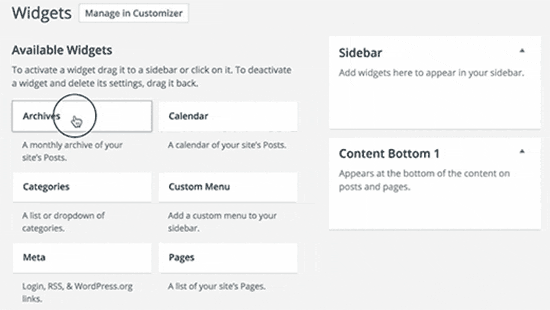WordPress by default comes with several widgets including categories, tag cloud, navigation menu, calendar, search bar, recent posts, and more.
On the surface, widgets and plugins appear to carry out similar functions. However, they have different roles to fulfill. For example, a WordPress plugin usually introduces additional "global" functionality to your website that's not available by default.
Most WordPress themes support widgets. Depending on your WordPress theme, widget areas may be in the header, footer, sidebar, right below your blog post content, and almost any other area.
Types of WordPress Widgets
- Meta Widget
- Recent Posts, Pages, and Categories Widgets
- Search Widget
- Social Media Widgets
- Text Widget
- Map Widget
- Form Widget
- Call to Action Widget
Login to your WordPress Dashboard.
Under each of your installed widgets, you see a brief description that helps to explain its purpose and use. To add a widget to a widget area on your site, simply drag and drop the it from the list on the left to an area on the right.
You can also move widgets up and down to rearrange them. Each widget comes with its own settings which you can see after adding the widget. Don't forget to click on the Save button to store your widget settings.