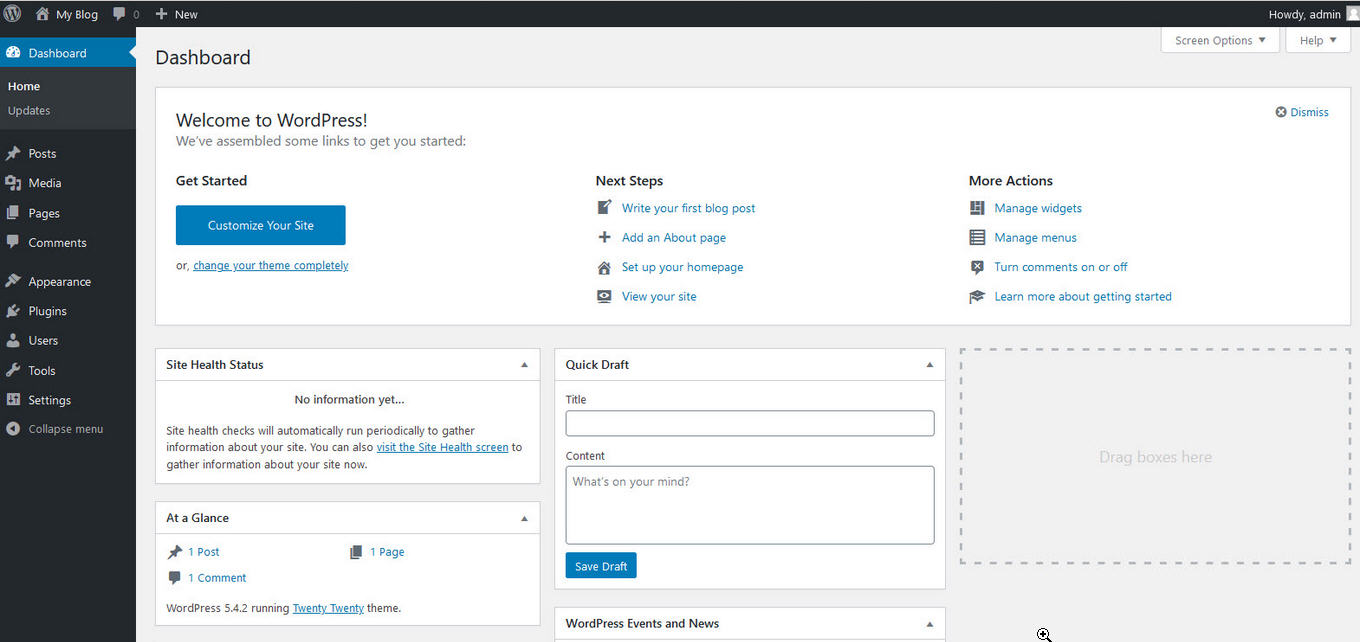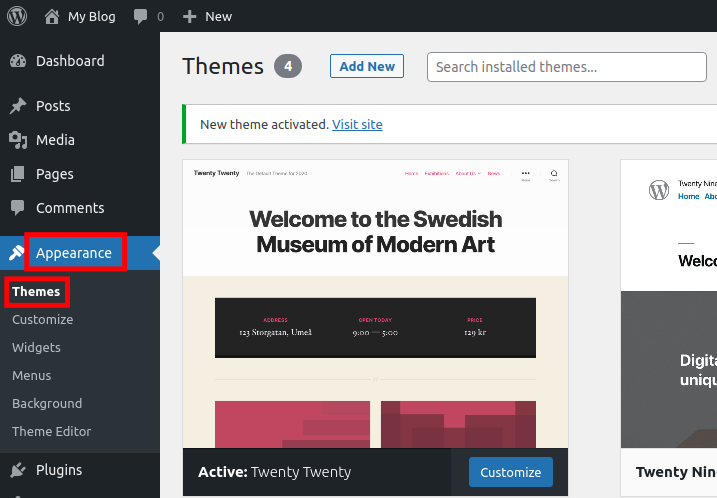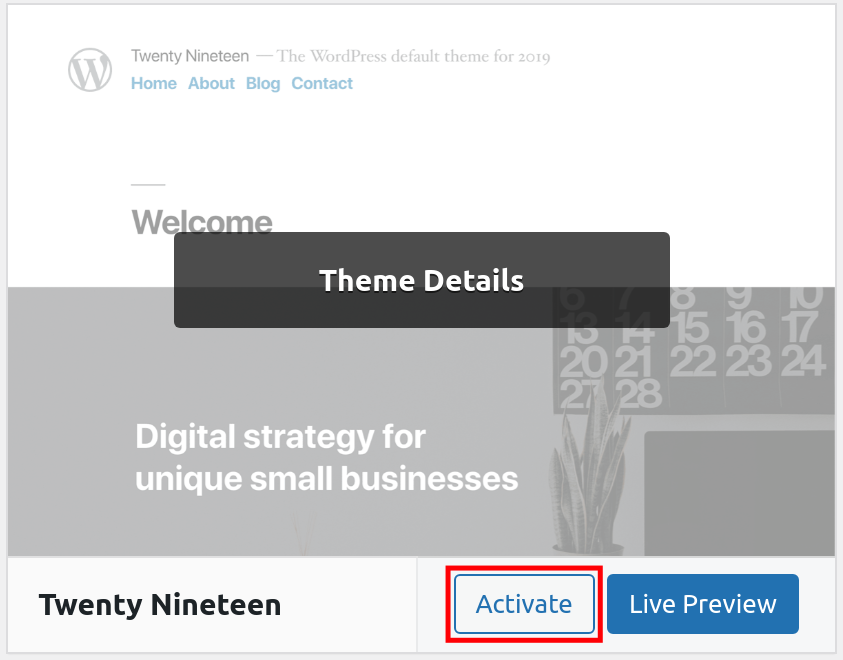Login to your WordPress Dashboard.
Hover your mouse over a theme to see the "Live Preview" and "Activate" options. Click the Activate button to enable the theme. Remember, this will not delete the content currently on your website though you may need to make tweaks to fit the new theme. Check your website on desktop, laptop, and mobile devices for any small changes needed. Though rare, you also may need to disable certain plugins or widgets that may not be supported by the new theme.