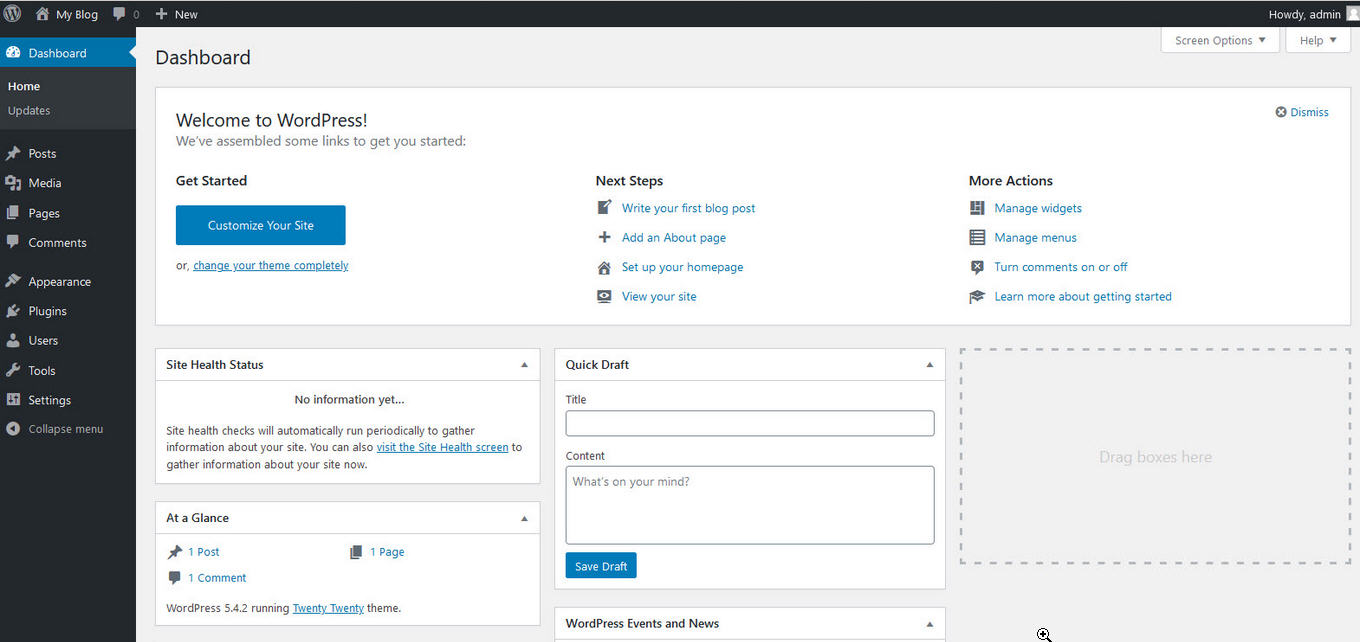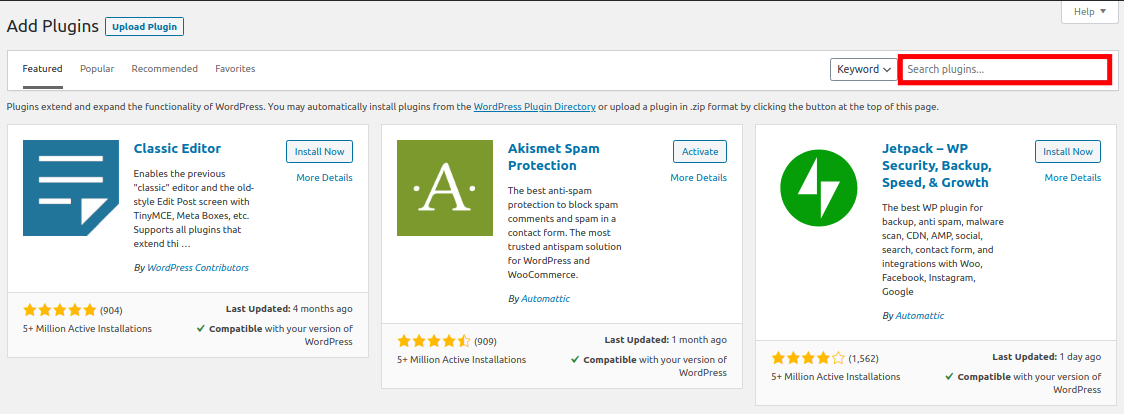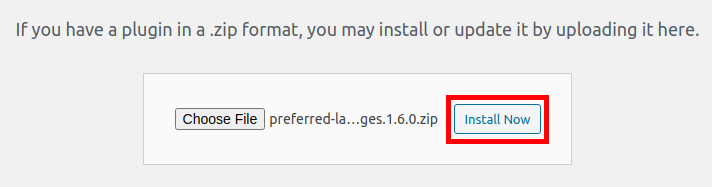What Are WordPress Plugins?
WordPress Plugins are third-party pieces of software you are able to search for and install via your WordPress dashboard. Plugins are developed to improve performance or add additional functionality to your website that is not included in the standard installation of WordPress.
For example, you can install security, caching and SEO plugins to help protect, speed up, and optimize your site for your users. You can install form plugins to capture end-user information or a gallery plugin to create a better layout for your images.
1. Install WordPress Plugins Using the Built-in Plugin Search
Login to your WordPress Dashboard.
If you find a plugin that you're interested in you can click "Details" to find out more information on that particular plugin. We typically recommend using plugins that have been updated more recently and with a lot of active installations. Once you have found a plugin, click the Install Now button. Once it has been installed, click the Activate plugin to enable it.
2. Installing WordPress Plugins Manually
There may be times when you want to install a plugin that is not included in the official WordPress plugin repository (repo). Maybe you're bought the premium plugin from a marketplace or from the plugin's developer website. In this case, you can upload and install the plugin manually. Here are the steps.