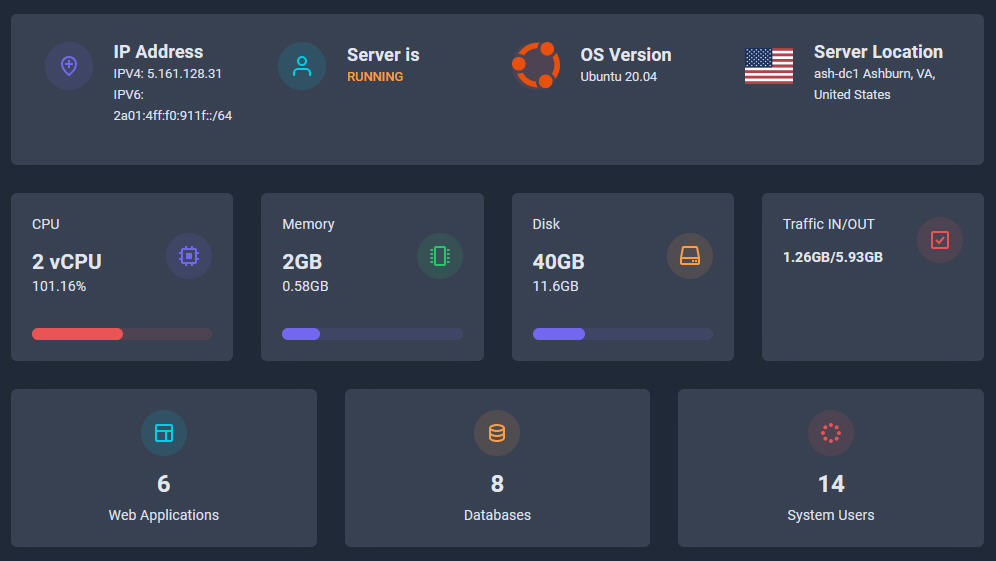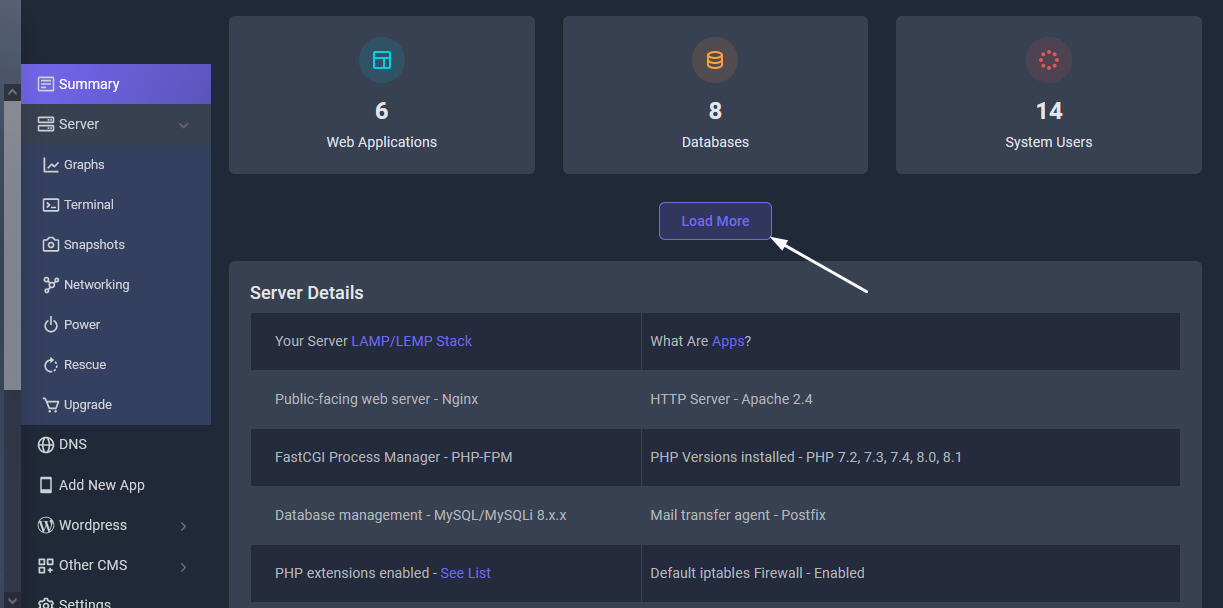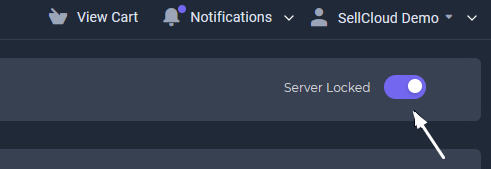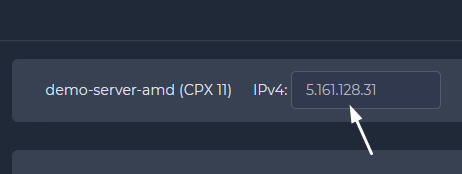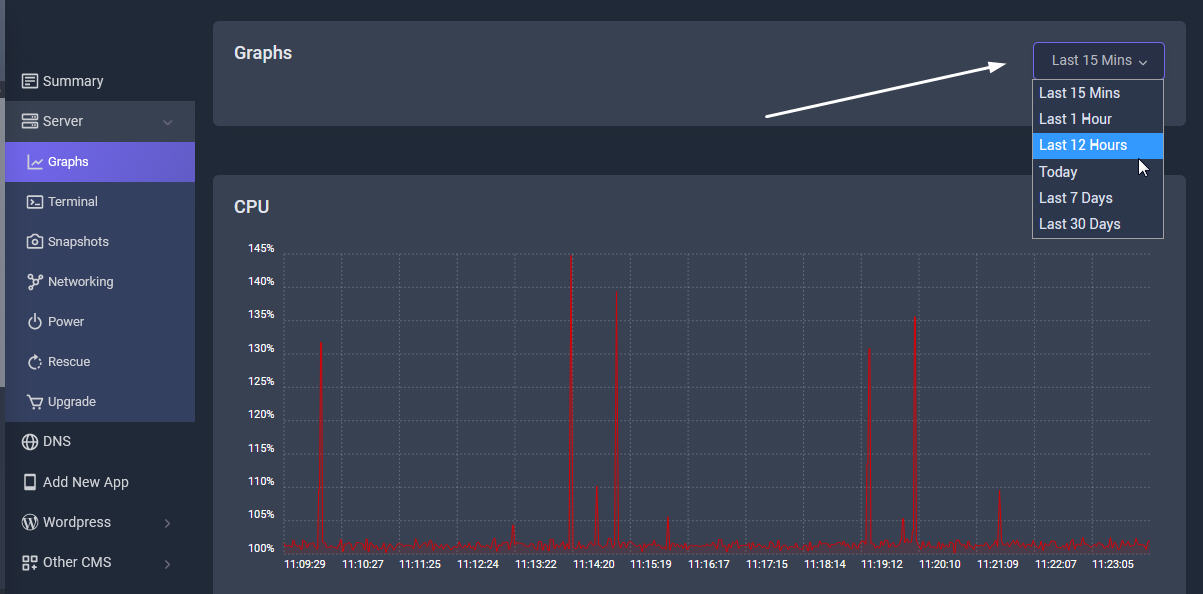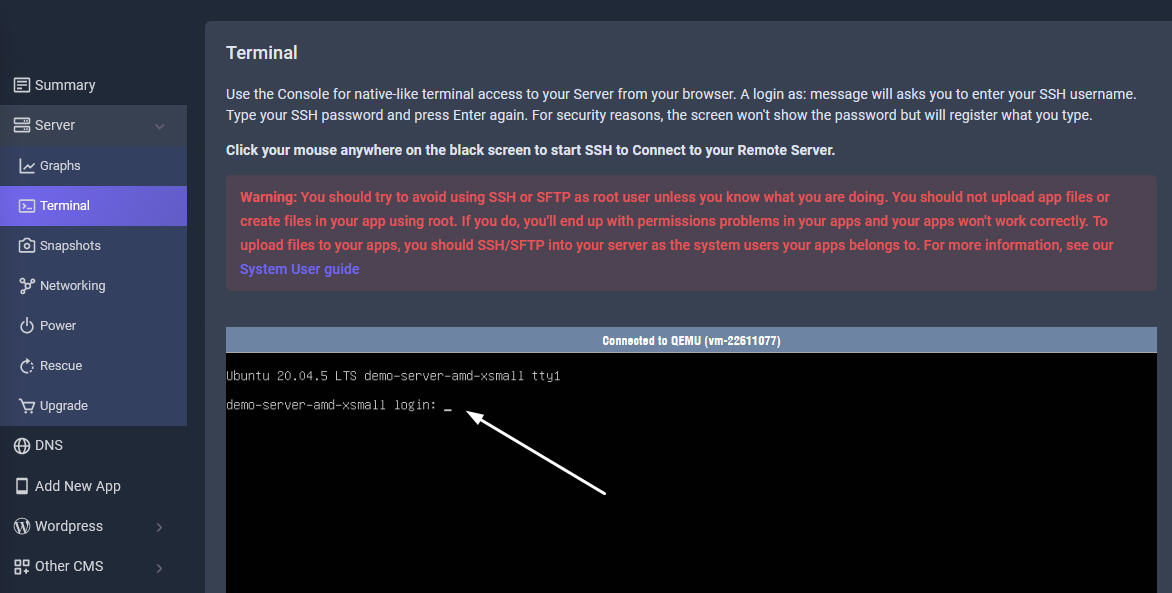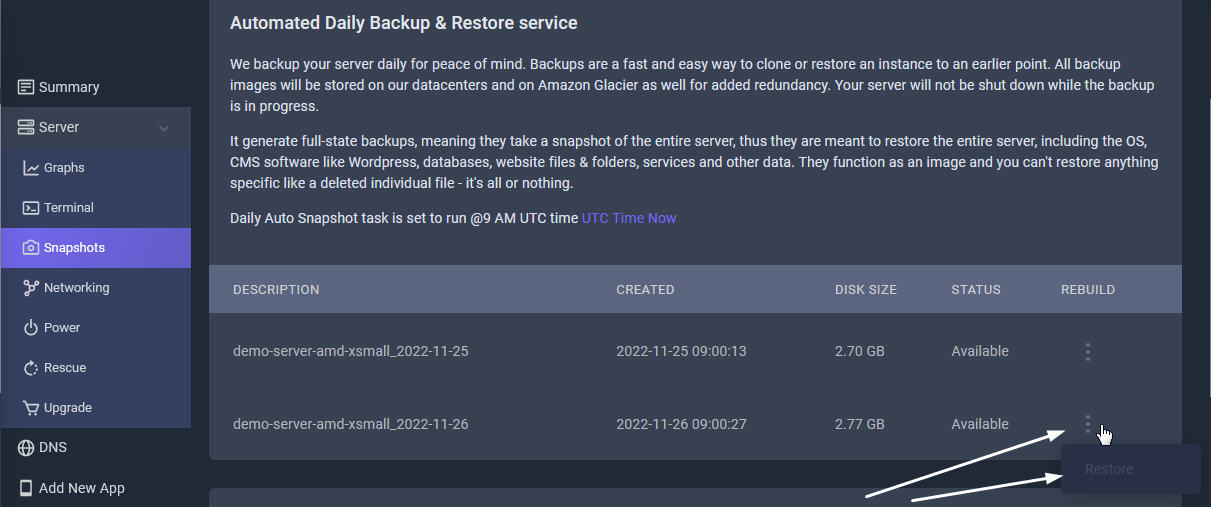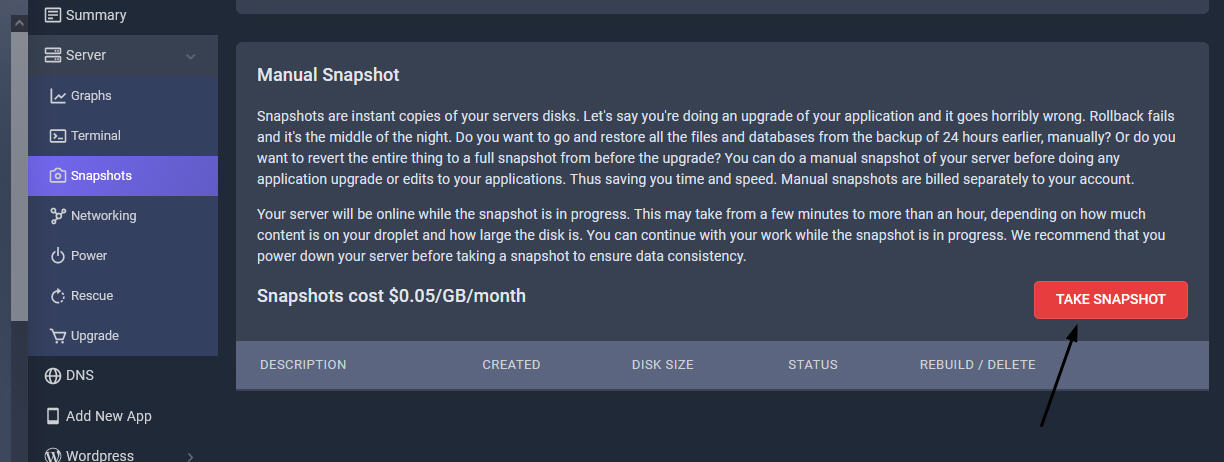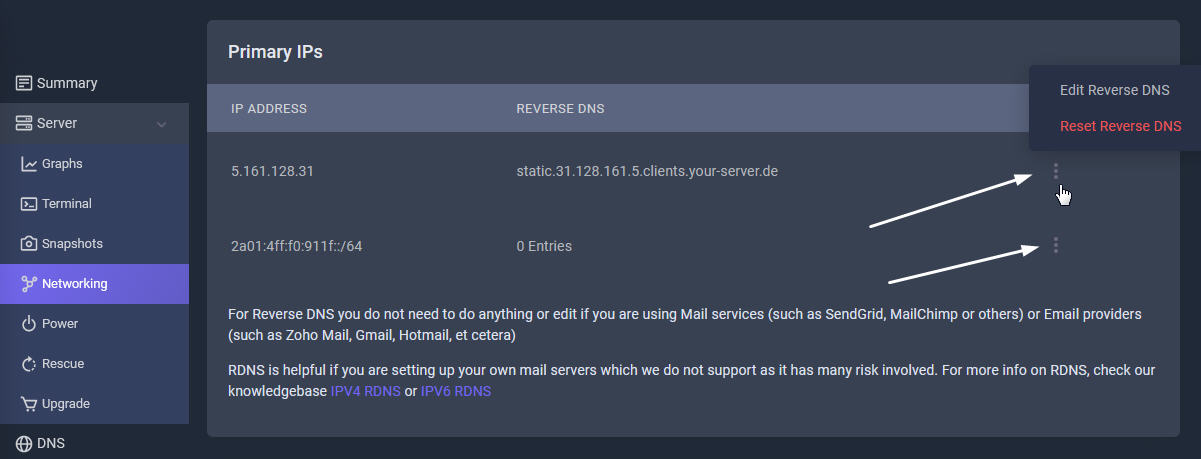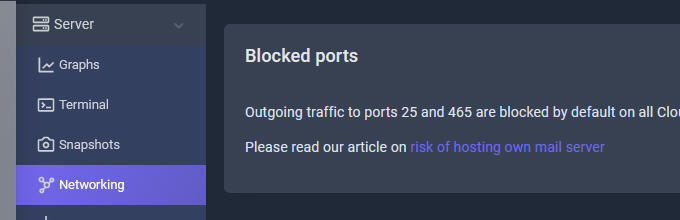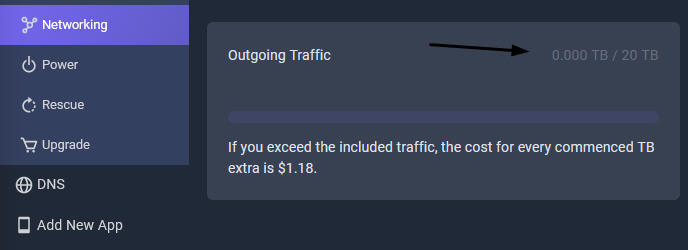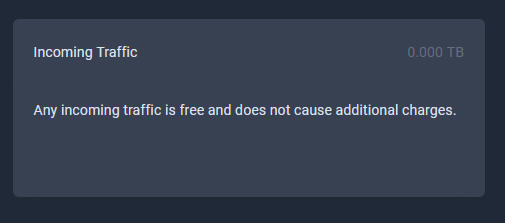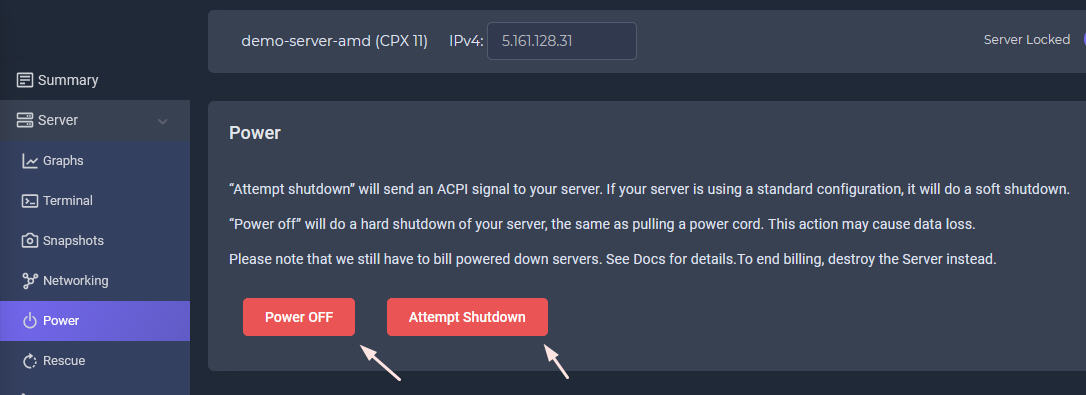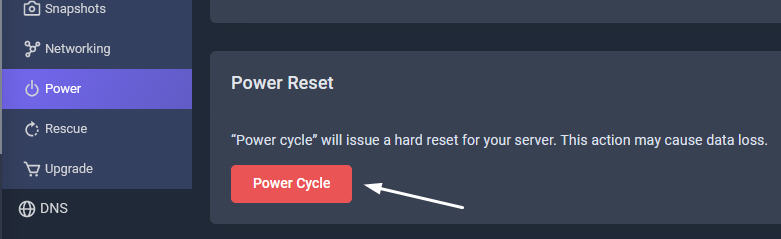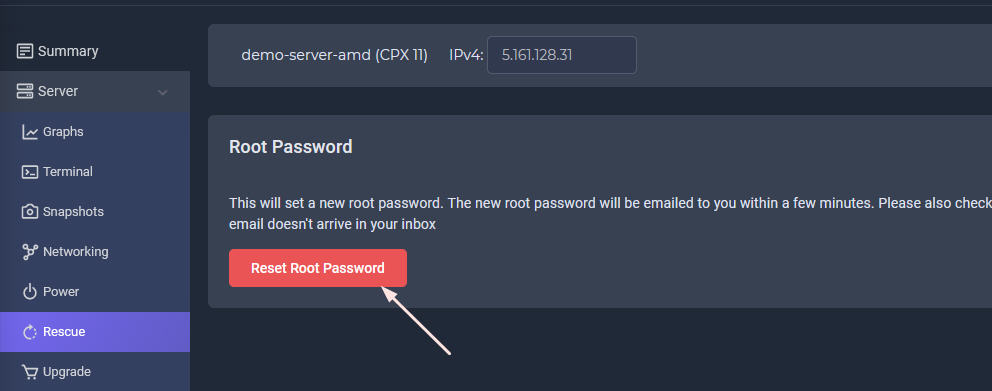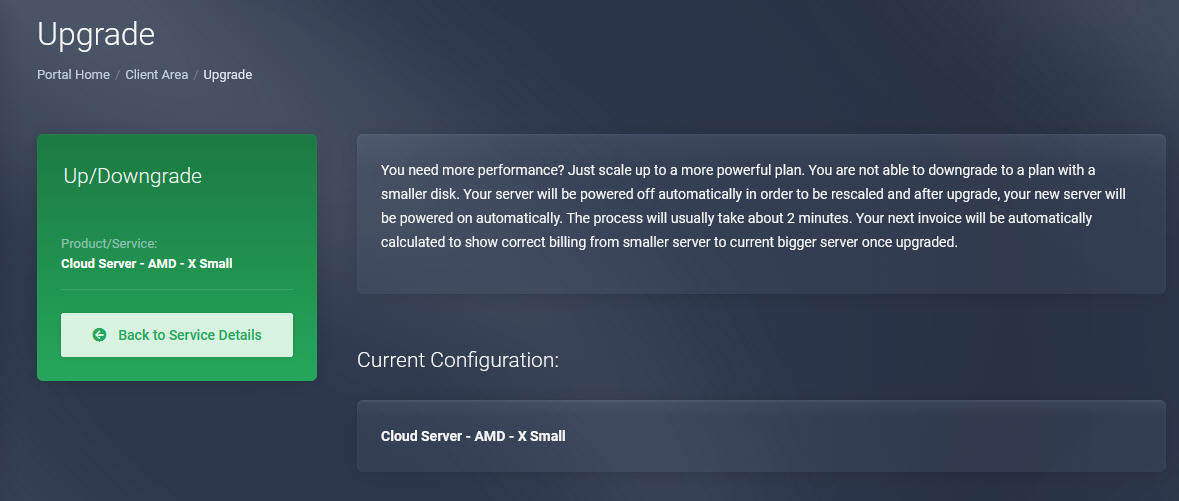Summary Tab
A basic summary of the server stats and apps conveniently displayed.
More Summary Button
An advance summary of all server details & specs
Server Lock
An additional feature to lock your server from unauthorized use and prevent you from deleting any backups accidently.
Your Own Primary IPv4 Address
All servers come with an IPv4 address, as well as a /64 IPv6 subnet. In recent years, the prices for IPv4 addresses have steadily increased.
Graphical Monitoring Tool
Cloud Console also incorporates a real-time, graphical monitoring tool so users can check the performance of the CPU, disks, and network on which their Cloud is based. You can view the stats for up to 30 days.
SSH Terminal
We have integrated a web based SSH console in your control panel for ease of use. It is an HTML5-based remote desktop web client which can communicate with a remote VNC server via Web Sockets. It requires a browser with support for modern features, it works on all major browsers. Note that noVNC doesn't work in IE. To login, use your root user and the root password that you received via email.
Automated Server Backup
We backup your server daily for peace of mind. Backups are a fast and easy way to clone or restore an instance to an earlier point. All backup images will be stored on our datacenters and on Amazon Glacier as well for added redundancy. Your server will not be shut down while the backup is in progress.
It generate full-state backups, meaning they take a snapshot of the entire server, thus they are meant to restore the entire server, including the OS, CMS software like Wordpress, databases, website files & folders, services and other data. They function as an image and you can't restore anything specific like a deleted individual file - it's all or nothing.
Daily Auto Snapshot task is set to run @9 AM UTC time UTC Time Now
Manual Server Backup
Snapshots are instant copies of your servers disks. Let's say you're doing an upgrade of your application and it goes horribly wrong. Rollback fails and it's the middle of the night. Do you want to go and restore all the files and databases from the backup of 24 hours earlier, manually? Or do you want to revert the entire thing to a full snapshot from before the upgrade? You can do a manual snapshot of your server before doing any application upgrade or edits to your applications. Thus saving you time and speed. Manual snapshots are billed separately to your account.
Your server will be online while the snapshot is in progress. This may take from a few minutes to more than an hour, depending on how much content is on your droplet and how large the disk is. You can continue with your work while the snapshot is in progress. We recommend that you power down your server before taking a snapshot to ensure data consistency.
Primary IPs
Primary IPs are public IP addresses (IPv4, IPv6) for cloud servers. Cloud servers do not have a public network interface unless at least one Primary IP is assigned to them. Both resources can be managed independently.
For Reverse DNS you do not need to do anything or edit if you are using Mail services (such as SendGrid, MailChimp or others) or Email providers (such as Zoho Mail, Gmail, Hotmail, et cetera)
RDNS is helpful if you are setting up your own mail servers which we do not support as it has many risk involved. For more info on RDNS, check our knowledgebase IPV4 RDNS or IPV6 RDNS
Blocked Ports
Outgoing traffic to ports 25 and 465 are blocked by default on all Cloud Servers. We do not encourage using your server as a primary mail server. Sending mails from servers is not possible for this reason.
Please read our article on risk of hosting own mail serverOutgoing Traffic
You get 20 TB of free outgoing traffic per month which is considered as Unlimited Bandwidth. If you exceed the included traffic, the cost for every commenced TB extra is $1.18.
Incoming Traffic
Any incoming traffic is free and does not cause additional charges.
Power Button
"Attempt shutdown" will send an ACPI signal to your server. If your server is using a standard configuration, it will do a soft shutdown.
"Power off" will do a hard shutdown of your server, the same as pulling a power cord. This action may cause data loss.
Please note that we still have to bill powered down servers. See Docs for details.To end billing, destroy the Server instead.
Reset Button
"Power cycle" will issue a hard reset for your server. This action may cause data loss.
Reset Root Password
This will set a new root password. The new root password will be emailed to you within a few minutes. Please also check your spam folder if the email doesn't arrive in your inbox.
Upgrade Server to Higher Plans
You need more performance? Just scale up to a more powerful plan. You are not able to downgrade to a plan with a smaller disk. Your server will be powered off automatically in order to be rescaled and after upgrade, your new server will be powered on automatically. The process will usually take about 2 minutes. Your next invoice will be automatically calculated to show correct billing from smaller server to current bigger server once upgraded.