If you have installed Redis on your wordpress app, you will also need to install the Redis Object Cache plugin to use Redis with WordPress.
After installing Redis, log in to your WordPress Dashboard and select Add New from the Plugins menu.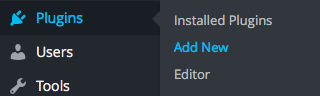
Then, search for "Redis Object Cache" and click Install Now on the matching result.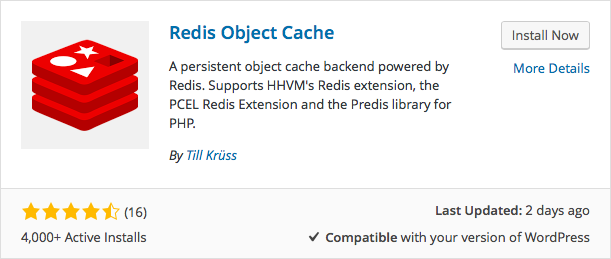
When the plugin has installed, click Activate Plugin.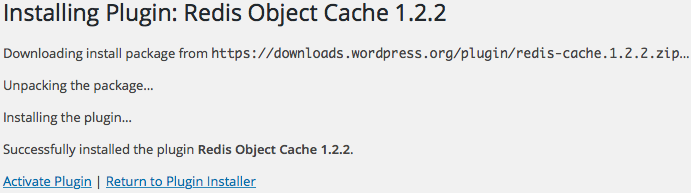
Now, select Redis from your WordPress Settings menu.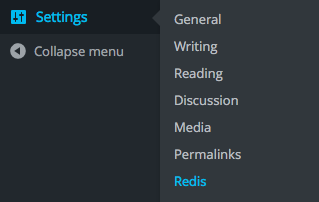
Click Enable Object Cache.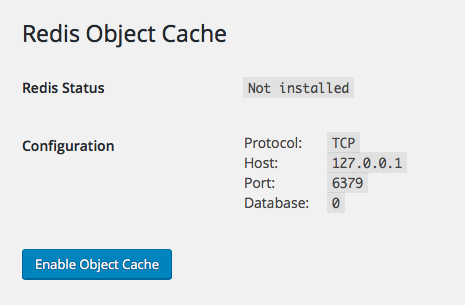
Redis will now work with your WordPress site.
Alert: For Control Panel Help & Tutorials, click here: Panel Tutorials




























